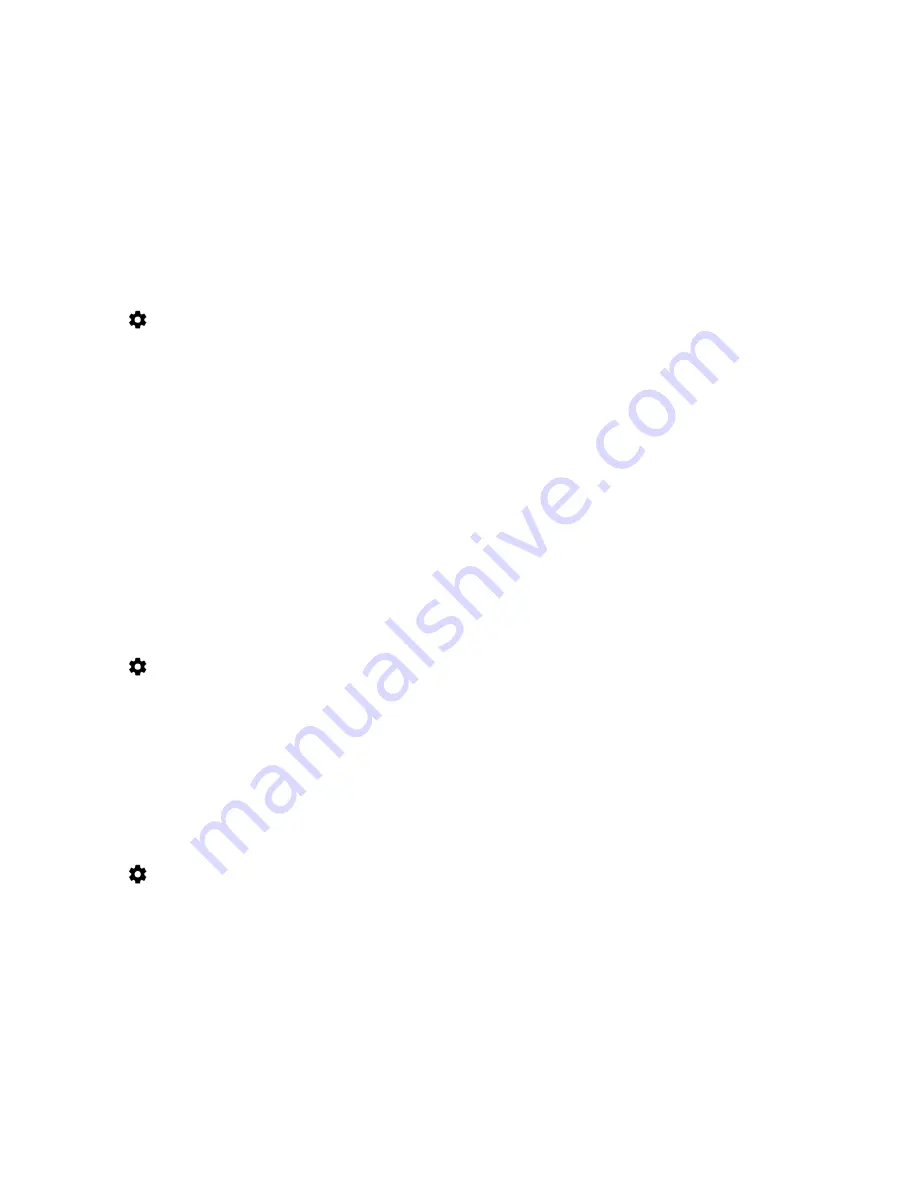
From the Location settings screen, you can also see the apps that are using location services. If you decide that you don't
want an app to know your location, you can turn off location permissions for that app.
For more information about turning
app permissions on or off, see the help for Security.
Turn location services on or off
1.
Swipe down from the top of the screen once using two fingers, or twice using one finger.
2.
Tap
>
Location
.
3.
At the top of the screen, turn the switch on or off.
Change location modes
With location modes, you can set how accurately your device detects your location. You can choose from the following
location modes:
•
High accuracy
: Uses GPS, Wi-Fi networks, mobile networks, and Google
™
location services to find your location
accurately.
•
Battery saving
: Uses Wi-Fi networks, mobile networks, and Google
™
location services to find your location, while
conserving your battery life.
•
Device only
: Uses GPS only to find your location. This mode might use more battery life than battery saving mode, and
might not be as fast as high accuracy mode.
1.
Swipe down from the top of the screen once using two fingers, or twice using one finger.
2.
Tap
>
Location
>
Mode
.
3.
Tap an option.
Turn Location History on or off
Location History is a Google
™
service that creates a private map of where you go with your device, and uses the map to give
you useful information, such as commute predictions and more relevant search results.
1.
Swipe down from the top of the screen once using two fingers, or twice using one finger.
2.
Tap
>
Location
>
Google Location History
.
3.
If necessary, add your Google
™
account.
4.
At the top of the screen, turn the switch on or off.
User Guide
Applications and features
38
Содержание DTEK50
Страница 1: ...DTEK50 Version 6 0 User Guide...
Страница 2: ...Published 2016 07 19 SWD 20160719172300041...






























