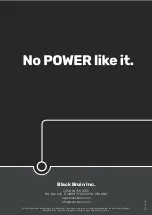9. To air bleed the 2-speed control pilot-line, do the steps that follow:
a. Loosen the Y-port fittings on the motor.
b. Select the D2 speed range on the control system.
c. Drive the motor forward.
d. When the hydraulic fluid flows through the fitting, tighten the connections
back to the same tightness as before.
Examine the connections
To examine the hydraulic line and the cable connections do the steps that follow:
Note:
Use the 25 % power setting.
Keep the ATC function activated during the air bleeding procedure.
Note:
CTR201 only: Use the manual driving mode.
1.
Use the forward and rearward driving functions to make sure that all the motors
operate correctly to both directions.
If the driving direction selection does not operate correctly, examine:
• The hydraulic working line connections (ports A and B)
• The control system connections to valve solenoids P_A and P_B.
2. Make sure that the installation of the pressure sensors and the sensor cables is
correct. Do the steps that follow:
a. Disconnect the cable from the pressure sensor on the measuring point
M_A2 on the valve.
b. The alarm message Sensor_failure_ pressure_A shows on the display.
c. Connect the cable again.
d. Do the steps a thru c for the pressure sensor on the measuring point M_B2
on the valve. The alarm message Sensor_failure_ pressure_B shows on the
display.
3. Activate the forward direction and change between D1 and D2 speed ranges to
verify that the 2-speed control function operates correctly.
4. HDC only: Make sure that the HDC function is available and that it activates
when you brake. If not:
a. Make sure that the connection of the valve cable is correct. See chapter
Control system connection diagrams
b. Examine the system parameters to make sure that the HDC function is
enabled.
5. Change the parameter values back to their initial values. See chapter
Test drive
1.
Install the wheels.
2. The system is now ready for the test drive. Refer to the CTR101 or CTR201
Operation manual for the operation of the system.
6.4
6.5
Installation and commissioning
32
Product manual