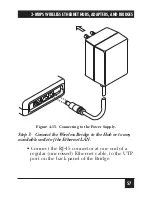64
3-MBPS WIRELESS ETHERNET HUBS, ADAPTERS, AND BRIDGES
Figure 4-18. Basic Wireless Ethernet Cell.
To set up a basic Wireless Ethernet cell:
1. Place the Hub as high as possible on a wall
or on a high stand, or attach it to the ceiling
with a mounting bracket.
2. Follow the installation procedures described
in
Section 4.2
.
3. Install a Workstation Adapter on the first
workstation you wish to convert to a wireless
workstation.
Содержание LW001A
Страница 2: ......
Страница 42: ...40 3 MBPS WIRELESS ETHERNET HUBS ADAPTERS AND BRIDGES Figure 4 6 Connecting to the Power Supply ...
Страница 51: ...49 3 MBPS WIRELESS ETHERNET HUBS ADAPTERS AND BRIDGES Figure 4 11 Connecting the Adapter to a Workstation ...
Страница 106: ...104 3 MBPS WIRELESS ETHERNET HUBS ADAPTERS AND BRIDGES Figure 5 10 Current WLAN Parameters ...