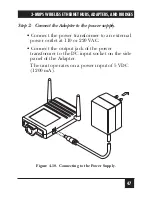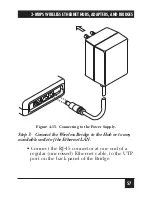56
3-MBPS WIRELESS ETHERNET HUBS, ADAPTERS, AND BRIDGES
Figure 4-14. Front Panel of the Wireless Bridge.
Step 2: Connect the Wireless Bridge to the power supply.
• Connect the power transformer to an external
power outlet at 110 or 220 VAC.
• Connect the output jack of the power
transformer to the DC input socket on the back
panel of the Wireless Bridge.
The unit operates on a power input of 5 VDC
(1200 mA).
Содержание LW001A
Страница 2: ......
Страница 42: ...40 3 MBPS WIRELESS ETHERNET HUBS ADAPTERS AND BRIDGES Figure 4 6 Connecting to the Power Supply ...
Страница 51: ...49 3 MBPS WIRELESS ETHERNET HUBS ADAPTERS AND BRIDGES Figure 4 11 Connecting the Adapter to a Workstation ...
Страница 106: ...104 3 MBPS WIRELESS ETHERNET HUBS ADAPTERS AND BRIDGES Figure 5 10 Current WLAN Parameters ...