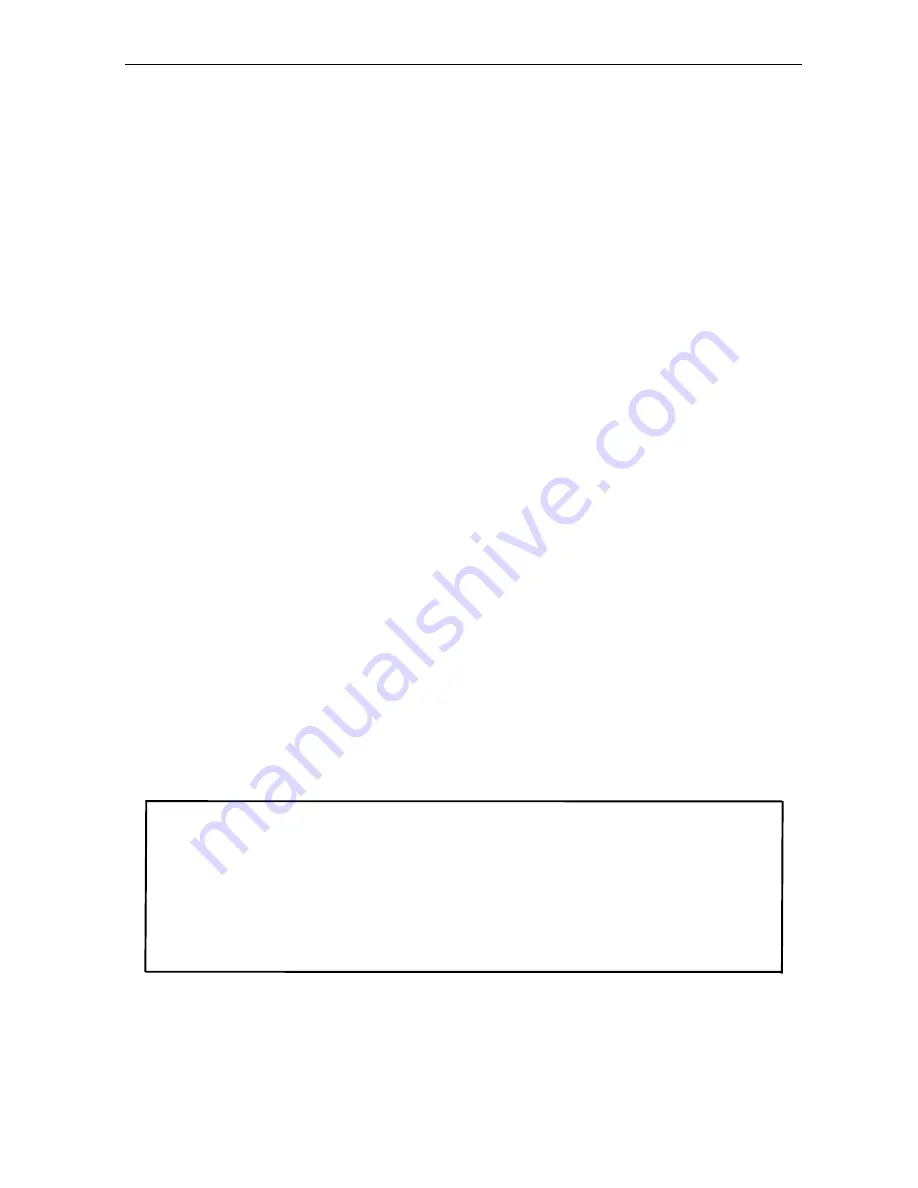
Black Box Mixed-Media Fiber Hubs
Installation and User Guide (4/99)
processed. The address tables are flushed periodically to update the network status and to purge
any inactive stations from the tables of both domains.
2.
Throughput Increase
By selectively forwarding packets from each domain to the other domain based on
its switching (bridging) logic, the LH8050A increases the available bandwidth for the users on
both sides of the network. As shown in Figure 4.2, it keeps the local traffic on each side
contained, preventing unnecessary packets and bad packets from traveling to the other domain
and using up bandwidth needlessly over there. This results in more available network
bandwidth on both sides and a throughput increase on for all users on both domains.
3. Software Transparency
The LH805A Dual-Speed Fiber Hubs need no software set-up and are transparent to
system and application software, including network management software.
4.3 Auto-negotiation and speed-sensing
The Port Module LH8056C and LH8056C-UP ports independently support auto-
negotiation for shared 10BASE-T and 100BASE-TX modes. When the ‘
S’
LED is flashing on a
port, it means that the hub is sending out auto-negotiation pulses on that port. When a LINK
connection is initially made, the other device should respond and both sides should agree on the
speed capability being signaled. The device connected, depending on what it is, will either
signal that it is capable of 10 Mbps or 100Mbps speeds. Silence means the port defaults to
10Mbps.
When the ‘
S’
LED is steady ON, the port has auto-negotiated for 100Mbps
operation and is running at 100Mbps. When it is steady OFF, it is at 10 Mbps. If a LH8050A
copper port is connected to a non-negotiating device, it will default to 10 Mbps speed. Since
LH8050As are hubs, front ports always operate in half-duplex mode.
General information -
Auto-negotiation per-port for dual-speed hubs occurs when:
the devices at both ends of the cable are capable of operation at either 10 Mbps or
100Mbps speed, and can send/receive auto-negotiation pulses, and . . .
-- when the second of the two connected devices is powered up*, i.e., when LINK is
established for a port, or
-- when LINK is re-established on a port after being lost temporarily.
NOTE
–
some NIC cards only auto-negotiate when the computer system that they are in is
powered up. These are exceptions to the “negotiate at LINK – enabled” rule, but may be
occasionally encountered
.
35
























