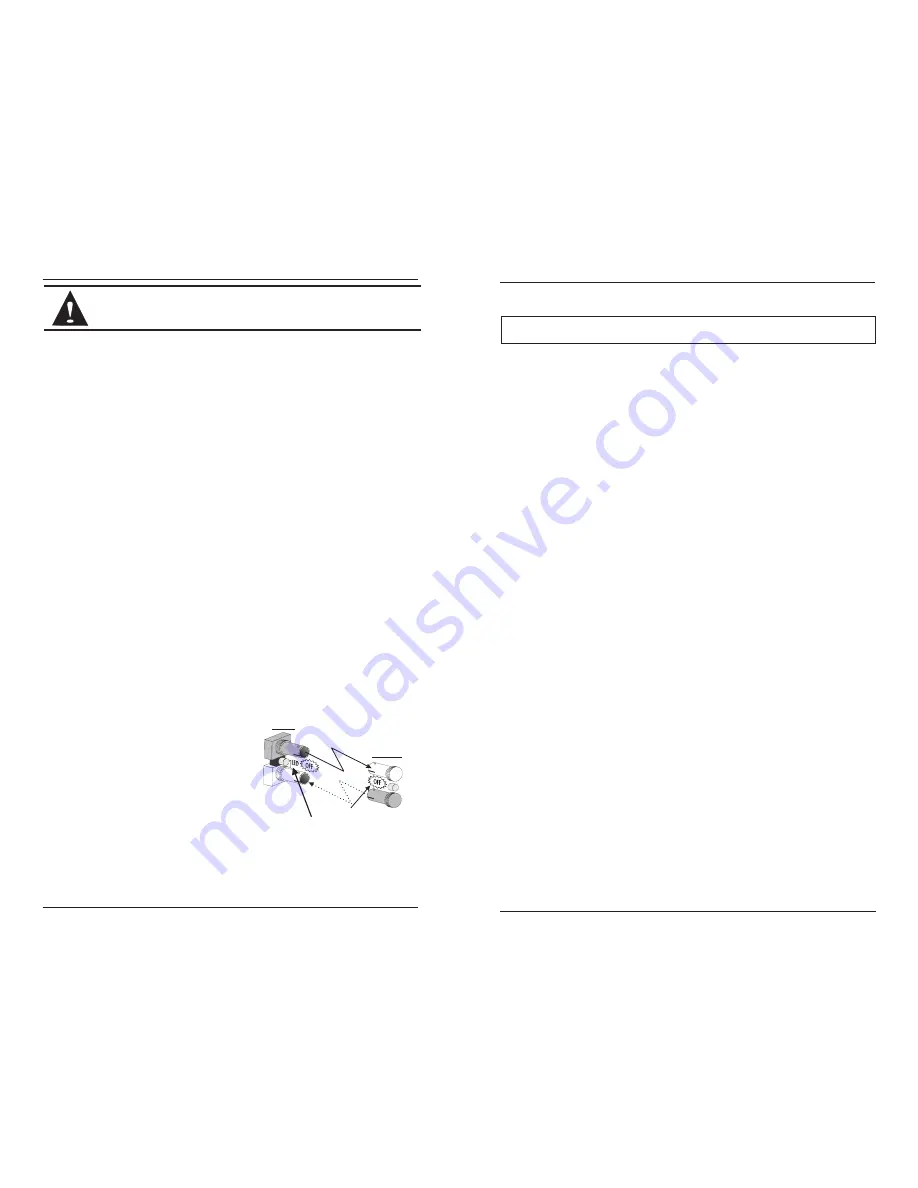
Installing modules without understanding the effects of
FiberAlert
and
LinkLoss
can cause perfectly functioning units to appear flawed or even
dead
.
About Link Integrity
During normal operation, link integrity pulses are transmitted by all point-
to-point Ethernet devices. When an media converter module
receives valid link pulses, it knows that the device to which it is connected is
up and sending pulses, and that the copper or fiber cable coming from that
device is intact. The appropriate “LNK” (link) LED is lit to indicate this.
The media converter modulealso sends out link pulses from its copper
and fiber transmitters, but normally has no way of knowing whether the
cable to the other device is intact and the link pulses are reaching the other
end. The combination of
FiberAlert
and
LinkLoss
allows this information to
be obtained, even when physical access to a remote device (and its link
integrity LED) is not available.
What Is FO/FX LinkLoss?
FO/FX LinkLoss
is a troubleshooting feature. When a fault occurs on the
fiber segment of a conversion,
FO/FX LinkLoss
detects the fault and passes
this information to the twisted pair segment. If a media converter is not
receiving a fiber link,
FO/FX LinkLoss
disables the transmitter on the media
converter's twisted pair port. This results in a loss of link on the device
connected to the twisted pair port.
What Is TP/TX LinkLoss?
TP/TX LinkLoss
is another troubleshooting feature. When a fault occurs on
the twisted pair segment of a conversion,
TP/TX LinkLoss
detects the fault and
passes this information to the fiber segment. If a media converter is not
receiving a twisted pair link,
TP/TX LinkLoss
disables the transmitter on the
media converter's fiber port.
What Is FiberAlert?
FiberAlert
minimizes the problems
associated with the loss of one strand
of fiber. If a strand is unavailable, the
device at the receiver end notes the
loss of link. The device will then stop
transmitting data and the link signal
until a signal or link pulse is received.
The result is that the link LED on
BOTH sides of the fiber connection will go out indicating a fault somewhere
Cable Break
XMT
RCV
Remote Site
Local Site
LED OFF = Broken Link
Black Box product with
enabled —
Remote Site stops transmitting
Local Link LED is OFF indicating a break in the fiber loop
FiberAlert
X
LED
XMT
RCV
5
6
in the fiber loop. Using
FiberAlert
, a local site administrator is notified of a
fault and can quickly determine where a cable fault is located.
FiberAlert should only be enabled on one side of a media conversion. Enabling it
on both sides would keep both transmitters off indefinitely.
Using FiberAlert and LinkLoss
In a typical central site to remote site media conversion, the
manufacturer recommends you enable your media converters’
troubleshooting features as follows:
FO/FX LinkLoss:
Main Site Only
TP/TX LinkLoss:
Remote Site Only
FiberAlert:
Remote Site Only
This will ensure that any faults, no matter where they occur, can be
detected by an administrator located at the central site.
If you are unsure of how best to implement these features in your
configuration, please contact customer service.
Troubleshooting with LinkLoss and FiberAlert
If
LinkLoss
is enabled and you lose the connection between the
Media
Converter
and the hub/switch to which the
Media Converter
is connected,
disable
LinkLoss
to assist in pinpointing whether the fault is on the twisted
pair or fiber optic segment. After disabling
LinkLoss
, if the link is
reestablished with the hub/switch, the problem resides with the fiber
segment. If
LinkLoss
is disabled and the connection between the
Media
Converter
and the hub/ switch is NOT reestablished, the failure resides with
the twisted pair segment. When a failure occurs, check that cables are
properly connected. You can also try using another port on the hub/switch
or another cable.
As discussed earlier,
FiberAlert
stops the fiber optic transmissions as well
as the link LED for the opposite end of the fiber conversion when a
problem occurs with the fiber optic segment. When
FiberAlert
is enabled
and a fault is detected, disable
FiberAlert
to determine which side of the
fiber has stopped receiving. When a failure occurs, check that cables are
properly connected. You can also try using another cable.
Configuring Autonegotiation on 100 Mbps Modules
When
Autonegotiation
is enabled, the media converter negotiates as a
100 Mbps Full-Duplex device; if the device the media converter is
connected to can operate at 100 Mbps Full-Duplex, a link will be
established. If the twisted pair port on the other device does not have the
ability to autonegotiate, or if a 100 Mbps Half-Duplex connection is
desired,
Autonegotiation
on the media converter must be disabled. Half-
























