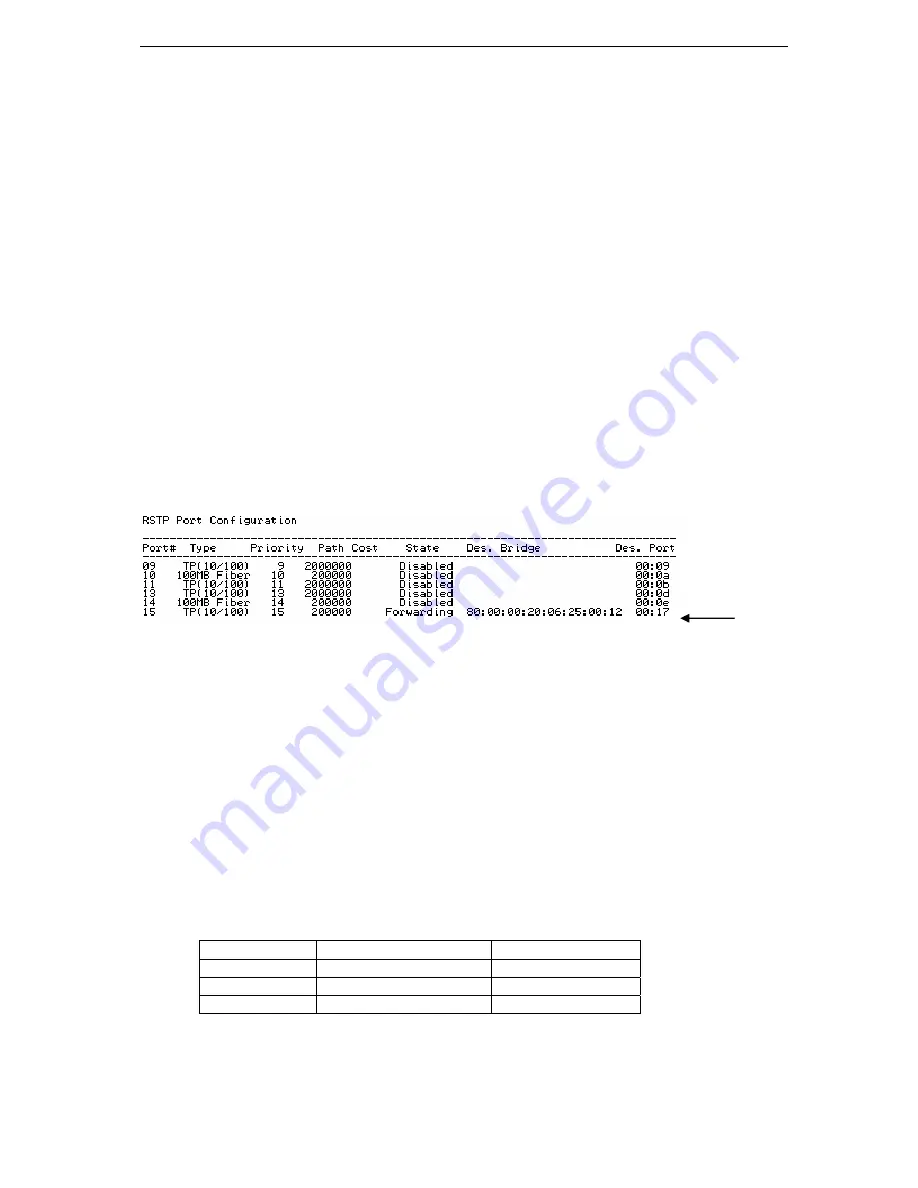
MNS-BB
Software User Guide
-79-
Go to RSTP configuration mode to configure RSTP.
Syntax
: rstp <enter>
LE2425A#
rstp <enter>
LE2425A(rstp)##
To Enable RSTP (Global)
Syntax
:
rstp <enable | disable>
LE2425A(rstp)##
rstp enable
This command enables or disables the RSTP globally.
To Enable RSTP (Per Port Basis)
Syntax:
port port=<number|list|range> [status=<enable/disable>]
[migration=<enable|disable>] [edge=<enable|disable>] [p2p=<enable|disable>]
port
– a port or list of ports
status
– enable or disable RSTP on that port(s).
migration
– enable or disable migration on the port(s).
edge
- set the current port as an edge port (end station)
p2p
- set the current port as point to point.
Note
: By default all ports are enable for RSTP.
User can disable the specific port for RSTP.
LE2425A(rstp)##
Port port=15 status=disable
LE2425A(rstp)##
show stp ports
To Force the Protocol
Syntax
:
forceversion <stp|rstp>
This command sets the stp or RSTP compatibility mode.
Syntax
: show-forceversion
User can see the current forced version using this command.
LE2425A(rstp)##
show-forceversion
Force Version : Normal RSTP
To set cost, priority and timers
Syntax: cost port=<number|list|range> value=<0-65535>
This command sets the cost of the port(s).
Note on Path Cost
RSTP implements a greater range of path costs and new default path cost values
to account for higher network speeds. These values are different than the values defined by 802.1D
STP as shown below.
Port Type 802.1D STP Path Cost RSTP Path Cost
10 Mbps
100
2000000
100 Mbps
19
200000
1 Gbps
4
20000
10 Gbps
2
2000
Because the maximum value for the path cost allowed by 802.1D STP is 65535, devices running that
version of spanning tree cannot be configured to match the values defined by RSTP, at least for 10
Mbps and 100 Mbps ports. In LANs where there is a mix of devices running 802.1D STP and RSTP,
you should reconfigure the devices so the path costs match for ports with the same network speeds.






























