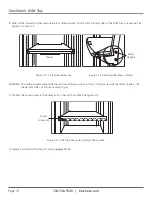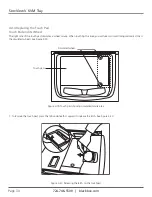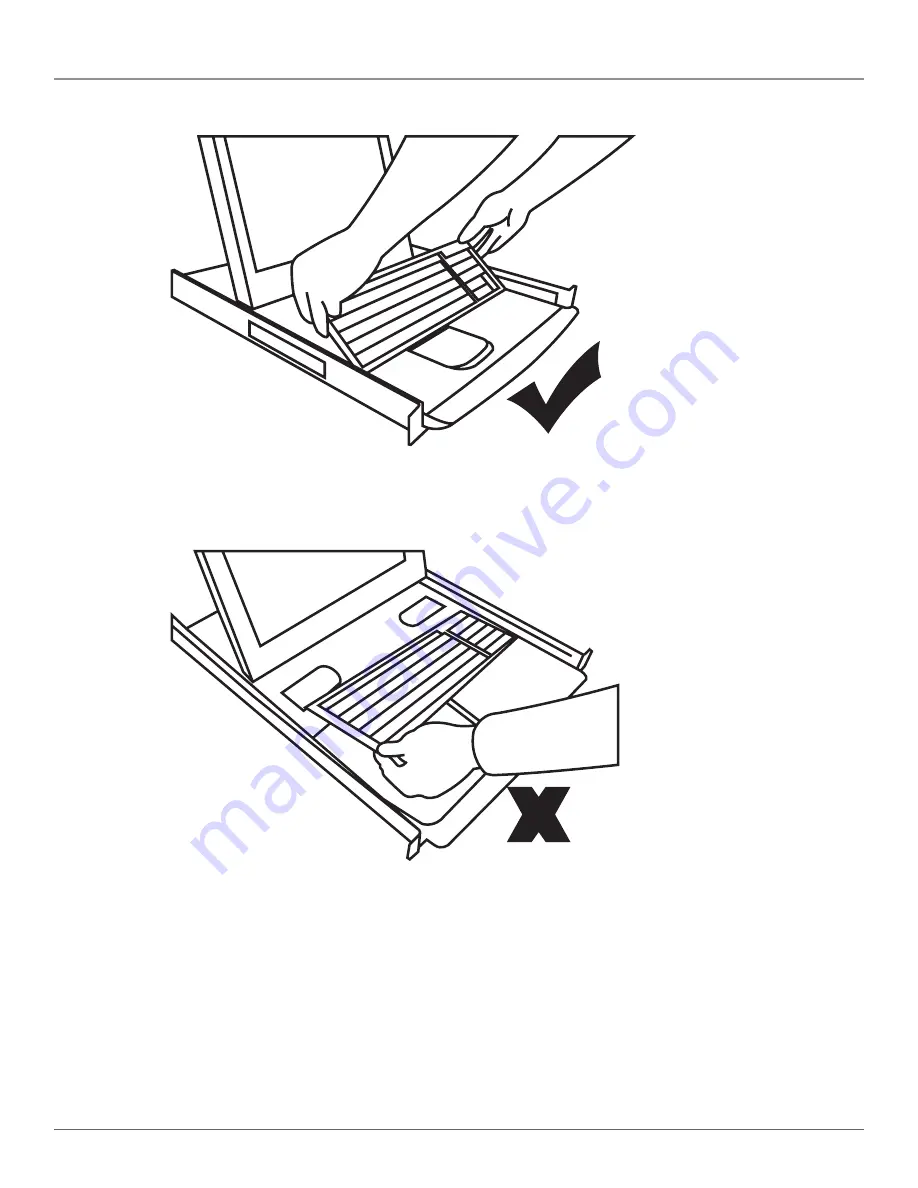Отзывы:
Нет отзывов
Похожие инструкции для KVT517A-16PV

JWD7030CDX
Бренд: Jenn-Air Страницы: 20

WD30
Бренд: OCI Страницы: 16

DWD714X
Бренд: DeDietrich Страницы: 13

SCSIU3WDRWR
Бренд: StarTech.com Страницы: 4

SV231USBLC
Бренд: StarTech.com Страницы: 24

CABCONS1716I
Бренд: StarTech.com Страницы: 68

NV115162
Бренд: I-Tech Страницы: 30

CW9000
Бренд: GE Страницы: 20

SM-MST-4Q
Бренд: SMART-AVI Страницы: 2