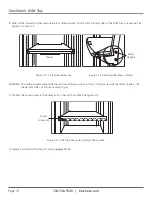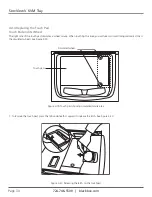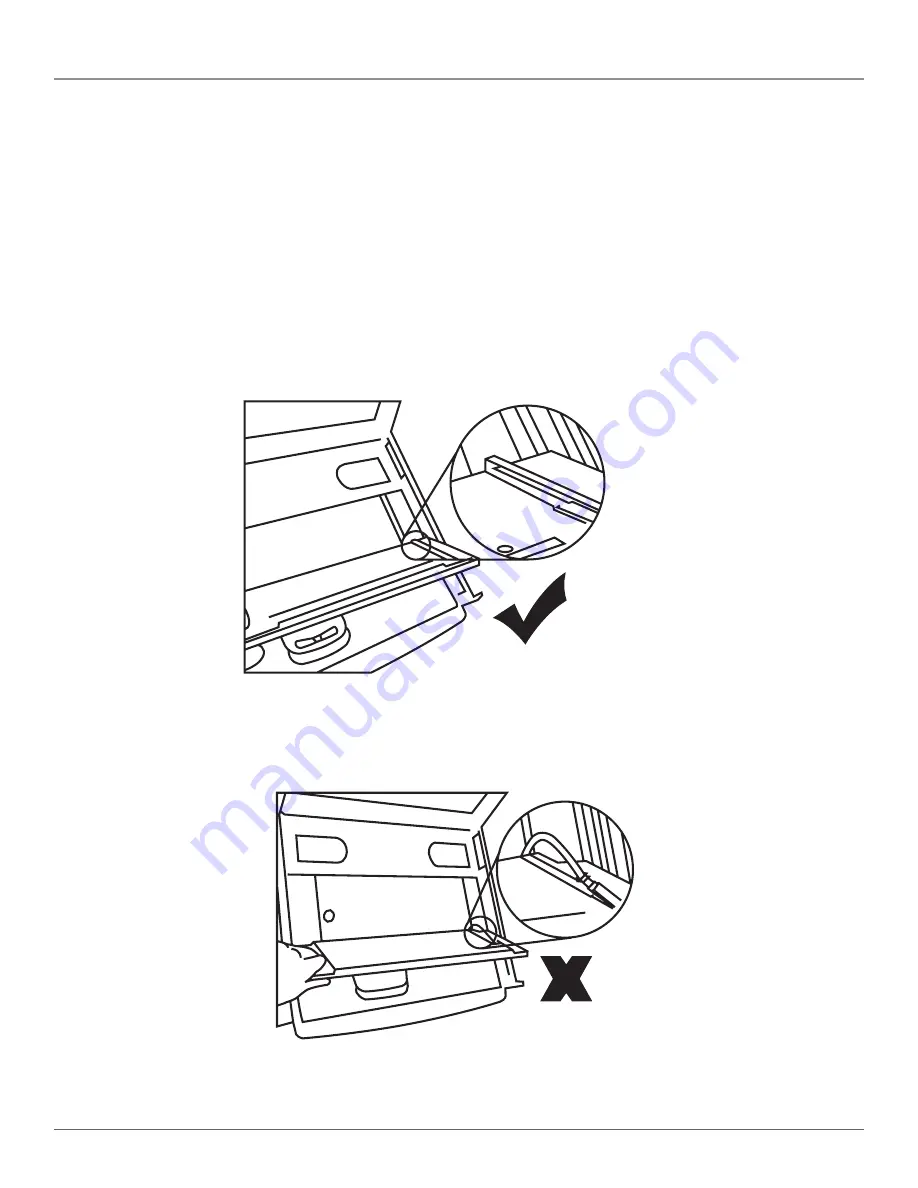
724-746-5500 | blackbox.com
Page 27
Chapter 4: Operation
4.4.2 Replacing the Keyboard
1. When installing a keyboard, make sure you place the cable flat inside the tray.
2. Hold the keyboard evenly with your hands and place it over the foam. Do not use one hand to squeeze the keyboard inside the
tray.
3. Double-check that the USB cable is placed inside the tray without any twist.
4. Plug in the keyboard connector firmly. See Figures 4-13 through 4-17.
WARNING: Make sure you place the USB cable inside the line holder in a fixed position.
After placing the keyboard inslde the tray, make sure the keyboard is positioned flat to avoid any scratching
or damage.
Figure 4-13. Correct way to replace the keyboard, diagram #1.
Figure 4-14. Wrong way to replace the keyboard, diagram #1.