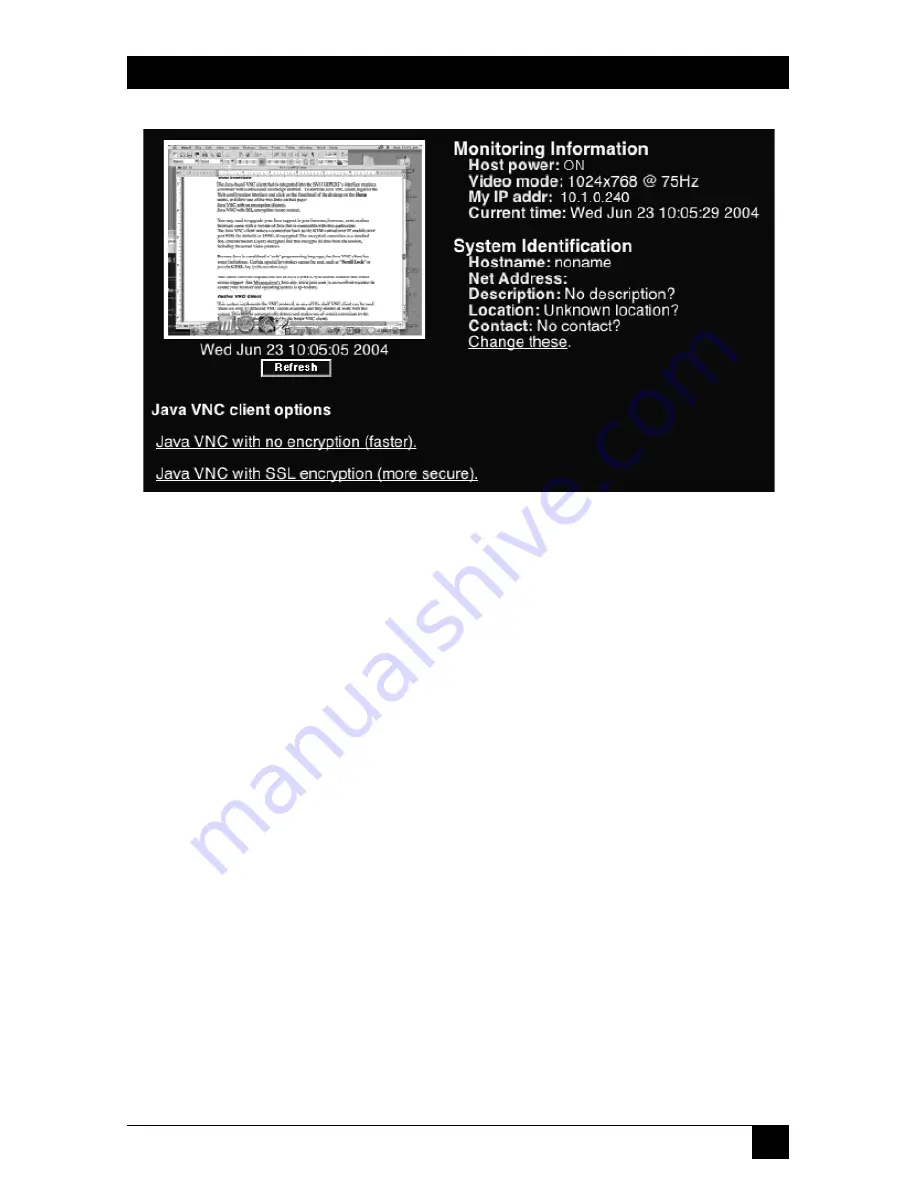
61
CHAPTER 6: How to Remotely Control the Host Computer(s)
Figure 6-1. Web interface screen.
Click on one of the following options:
Java VNC with no encryption (faster).
Java VNC with SSL encryption (more secure).
Click on the
Refresh
button to refresh the screen.
NOTE
You may need to upgrade or download your Java (http://www.java.com)
support in your browser before using the VNC screen to remotely
control the host computer(s). However, most modern browsers come
with a version of Java that’s compatible with this application.
The Java VNC client makes a connection back to the ServSwitch over Port 5900
(by default) or 15900, if encrypted. The encrypted connection is a standard SSL
(Secure Socket Layer) encrypted link that encrypts all data from the session,
including the actual video pictures.
Because Java is considered a “safe” programming language, the Java VNC client has
some limitations. Certain special keystrokes cannot be sent, such as Scroll Lock on
the keyboard.
Содержание KV9304A
Страница 2: ......
















































