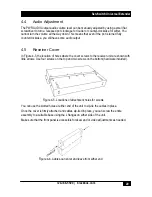724-746-5500 | blackbox.com
15
ServSwitch Universal Extender
15
Figure 3.6 Outputs on the receiver’s rear panel
Video A
Power
Audio Out
Line Audio Out
Video B
3.4
Connecting the Receiver Unit Outputs
Connect display devices such as two LCD's to the VIDEO A and VIDEO B connectors of the
receiver unit.
Connect a LINE AUDIO OUT from the receiver unit to any standard PC external speakers
(powered) using male-to-male 3.5-mm audio patch cable (Black Box part number EJ110-
0005, ordered separately).
If an amplified audio output level is desired, connect the receiver’s PWR AUDIO OUT
connector to the desired device. The pin diagram of the receiver’s PWR AUDIO OUT is
shown below in figure 3-7.
Figure 3-7 Receiver Audio Output Connector, DB15 female