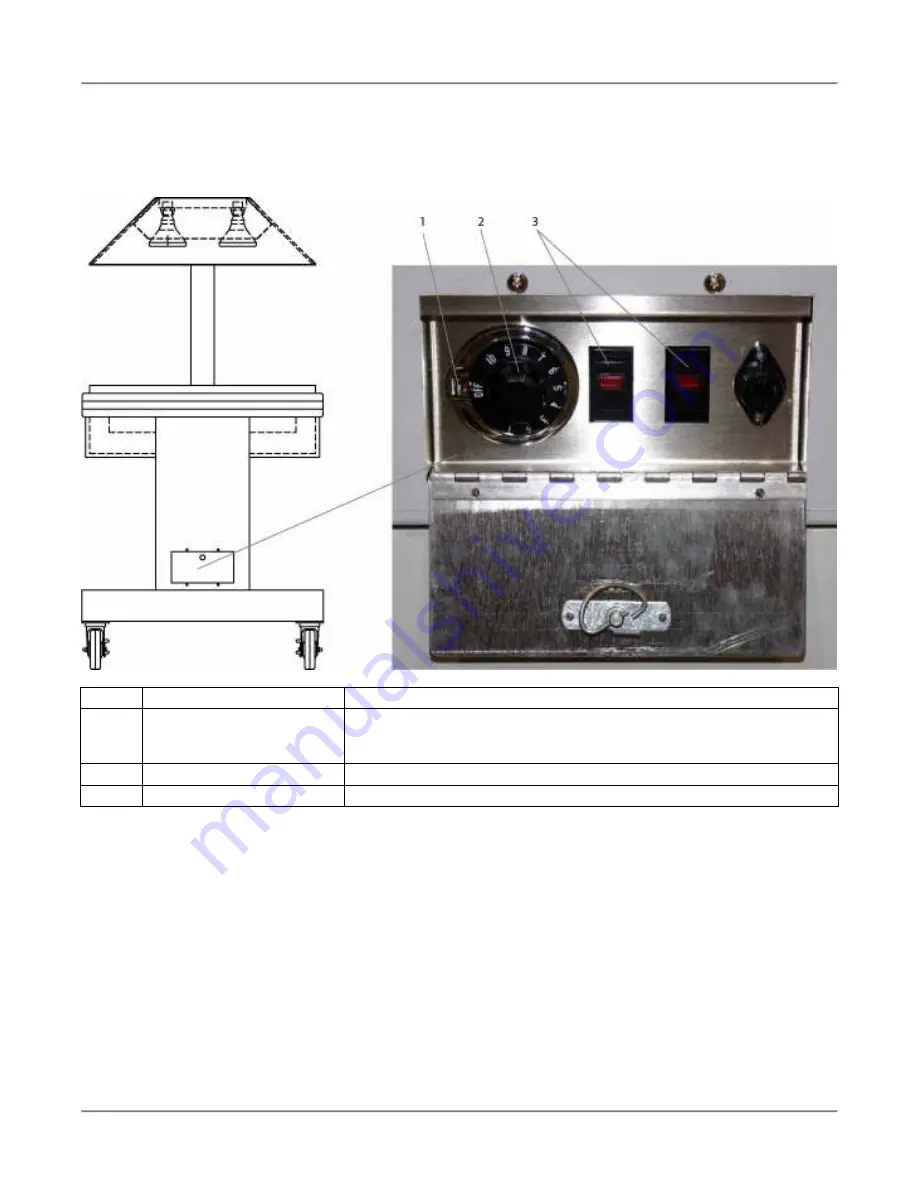
Mobile Merchandiser
Operation
5
Operation
Controls and Indicators
Item # Description
Function
1
Pilot Light Indicator
The pilot light indicator is designed to turn off when the well reaches set
temperature. During operation the pilot light indicator will turn off and on
as the well maintains proper temperature.
2
Temperature Control Knob
Controls the temperature of the heating elements inside the well.
3
Lamp Switches
Each switch controls a row of lamps in top of unit.
Unit Startup and Preheating
1. Connect the plug of the power cord into a receptacle that matches the power rating specified on the rating
tag.
2. Unlatch the hinged door to the control panel and place the temperature control knob to the number 5
position. The pilot light will cycle on and off to maintain proper temperature.
3. Position the Lamp switches such that they illuminate red. The Lamps should turn on.
4. Allow the equipment to preheat for 30 minutes before loading it with product.































