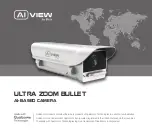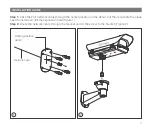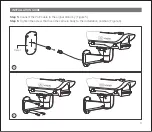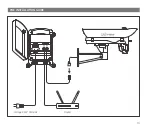7
Step 1:
Pass the PoE network cable through the center position on the decal. Put the decal onto the place
need to install and drill the expansion hole (Figure 1).
Step 2:
Route the network cable through the bracket and fix the screw to the bracket (Figure 2).
INSTALLATION GUIDE
1
Network cable
2
Drilling position
decal
Содержание 0233
Страница 2: ...Model S200 INSTALLATION GUIDE Product Number 0233 ...
Страница 10: ...10 ADJUSTING THE CAMERA VIEWING ANGLE 130 65 Loosen the screw then turn camera to the right position ...
Страница 13: ...13 POE INSTALLATION GUIDE N L Router Voltage 240V 50 60Hz ...
Страница 18: ......
Страница 19: ......