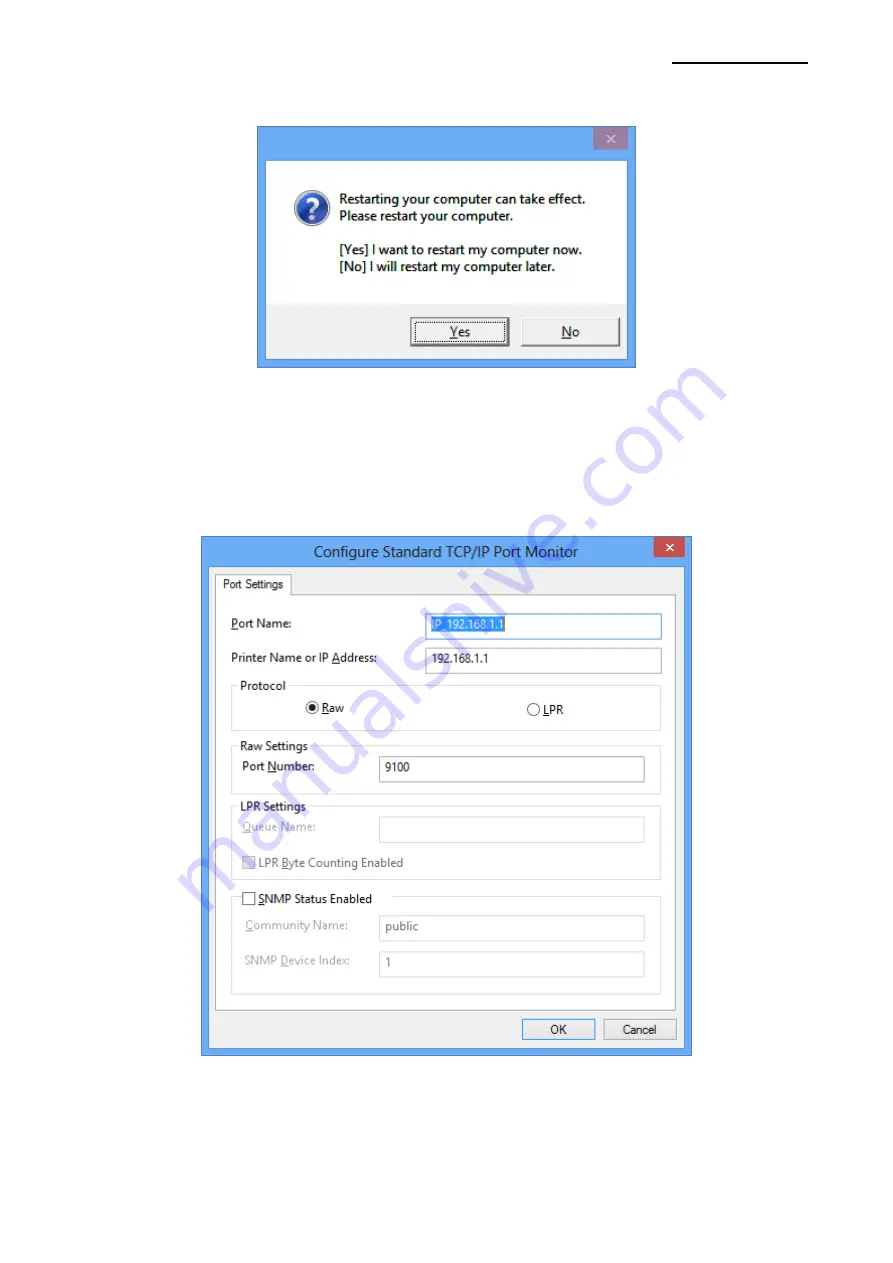
SRP-350plusIII
Rev. 1.02
- 22 -
5) Click
Yes
to reboot the PC.
6) Open the printer properties window in the Windows OS.
※
Control Panel
– Hardware and Sound – Device and Printers.
7) In the
Ports
tab, click
Configure Port…
.
8) Match the communication settings to those of the printer.