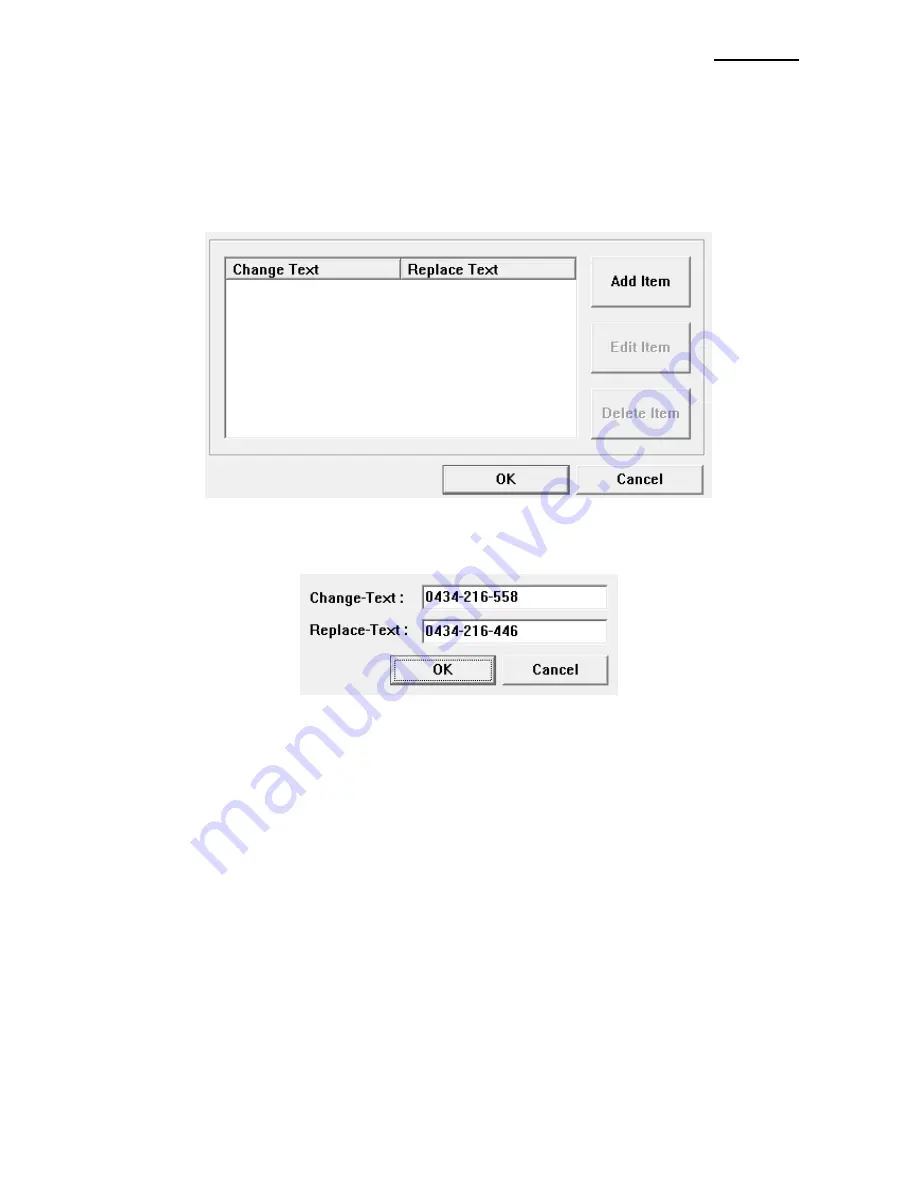
SRP-350II
Rev. 1.02
- 27 -
5-5-4 Text Macro
Text Macro is a utility to replace specific text with other text for printing. This function can
be used only when using Device Fonts and it has no effect when using True Type Fonts.
Detailed instructions are shown below.
1) Tick
Enable Text Macro
to run
Text Macro
, and then click
Text Macro
.
2) Click
Add Item
to enter the text to change in
Change-Text
, enter the text to place in
Replace Text
, and click
OK
.


























