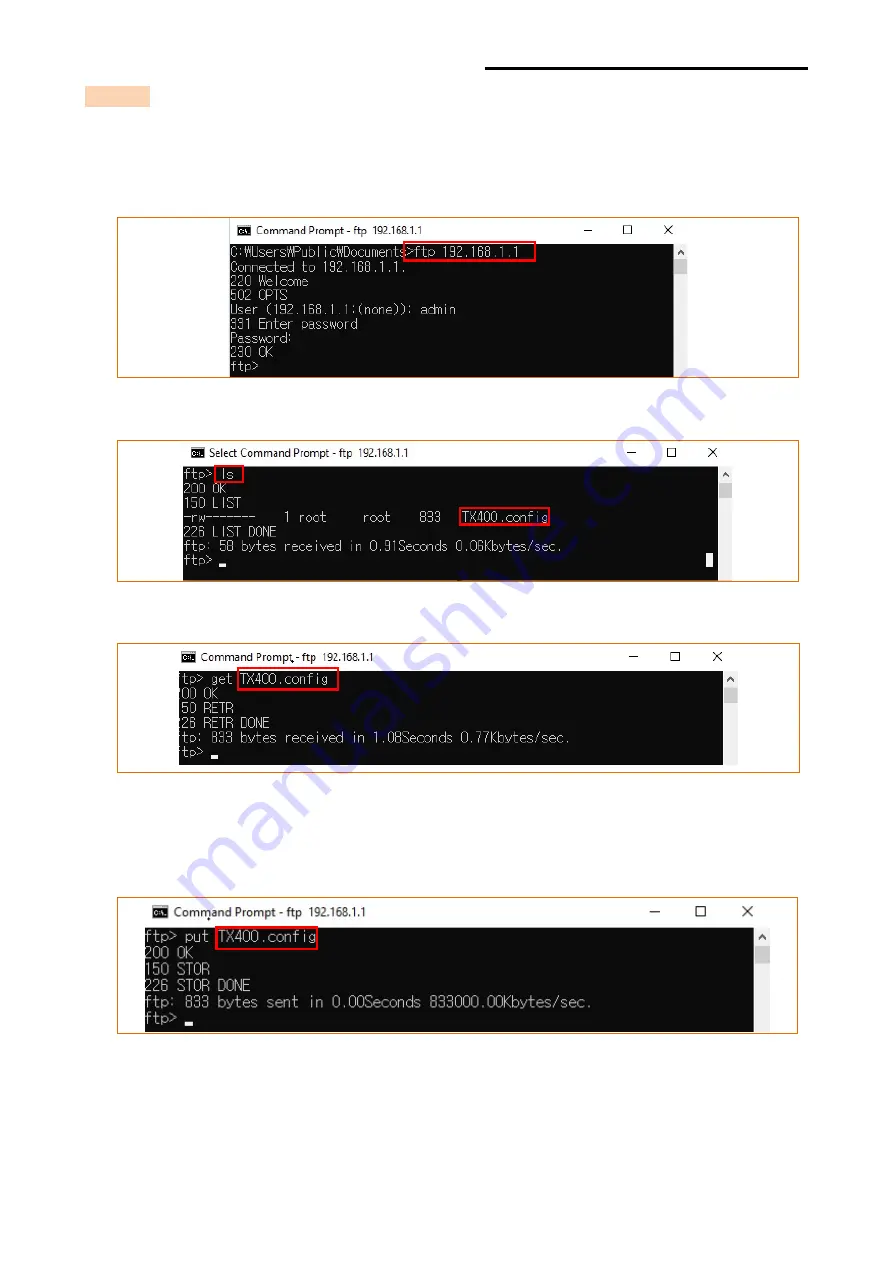
Network Connection Manual
Ver.2.00
- 26 -
4-5 FTP
• The configuration files will be downloaded and uploaded to and from the current path. In
the following case, the current path is “C:\Users\Public\Documents”.
Enter “ftp Printer IP”, and enter the User and Password set for the printer.
Enter the “ls” command to check the file name to download.
Enter “get [Printer name].config” to download the configuration file.
You can see that the “[Printer name].config” file is created in the corresponding directory.
Enter “put [Printer name].config” command if you want to upload the configuration file in
the corresponding directory for the printer.
Содержание DL Series
Страница 1: ...Network Connection Manual TX DX DL Series SRP 770III E770III Ver 2 00 http www bixolon com ...
Страница 10: ...Network Connection Manual Ver 2 00 10 11 Click the Close ...
Страница 32: ...Network Connection Manual Ver 2 00 32 4 Select the Ports tab from the Properties window 5 Click Add Port ...
Страница 38: ...Network Connection Manual Ver 2 00 38 DX22x TX22x DL41x ...
Страница 39: ...Network Connection Manual Ver 2 00 39 770III E770III ...
Страница 44: ...Network Connection Manual Ver 2 00 44 Revision History Rev Date Page Description 2 00 22 01 20 New ...
















































