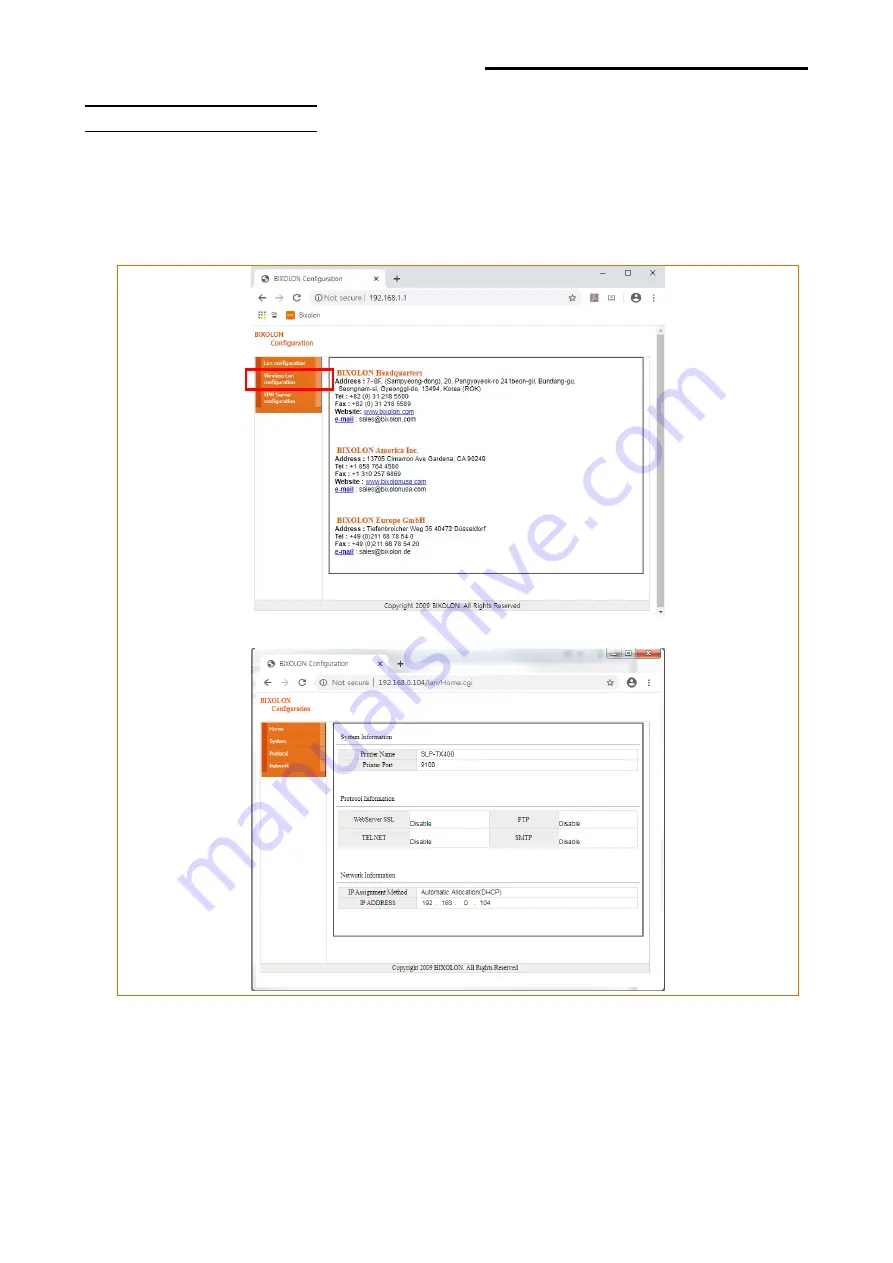
Network Connection Manual
Ver.2.00
- 25 -
4-4-2 Wireless LAN selection
4-4-2 Wireless LAN selection
Click “Wireless Lan configuration” on Web browser first login page.
Wireless, Network(WLAN), Traffic ,Security and ETC can be configured from this window.
The Wizard mode is also provided for easier step by step configuration.
Содержание DL Series
Страница 1: ...Network Connection Manual TX DX DL Series SRP 770III E770III Ver 2 00 http www bixolon com ...
Страница 10: ...Network Connection Manual Ver 2 00 10 11 Click the Close ...
Страница 32: ...Network Connection Manual Ver 2 00 32 4 Select the Ports tab from the Properties window 5 Click Add Port ...
Страница 38: ...Network Connection Manual Ver 2 00 38 DX22x TX22x DL41x ...
Страница 39: ...Network Connection Manual Ver 2 00 39 770III E770III ...
Страница 44: ...Network Connection Manual Ver 2 00 44 Revision History Rev Date Page Description 2 00 22 01 20 New ...
















































