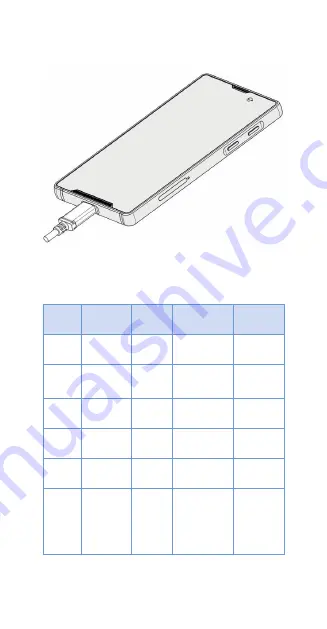
Bittium Tough Mobile 2
Quick Start Guide
7
Device battery capacity is 3000mAh.
LED indications
LED
color
LED
status
Device
power
Device
status
Battery
status
Red
Blinking
ON
Not
charging
Battery
<15%
Red
Constant
ON or
OFF
Charging
Battery
<15%
Yellow
Constant
ON or
OFF
Charging
Battery
15–89%
Green
Constant
ON or
OFF
Charging
Battery
90–100%
Green
Blinking
ON
Privacy
Mode ON
Battery
>15%
White
Blinking
ON
Screen
notification
Missed
call or
SMS,
for
example
Содержание Tough Mobile 2
Страница 1: ...Quick Start Guide...
Страница 22: ...Bittium Tough Mobile 2 Quick Start Guide 22 Notes...
Страница 23: ...Bittium Tough Mobile 2 Quick Start Guide 23...








































