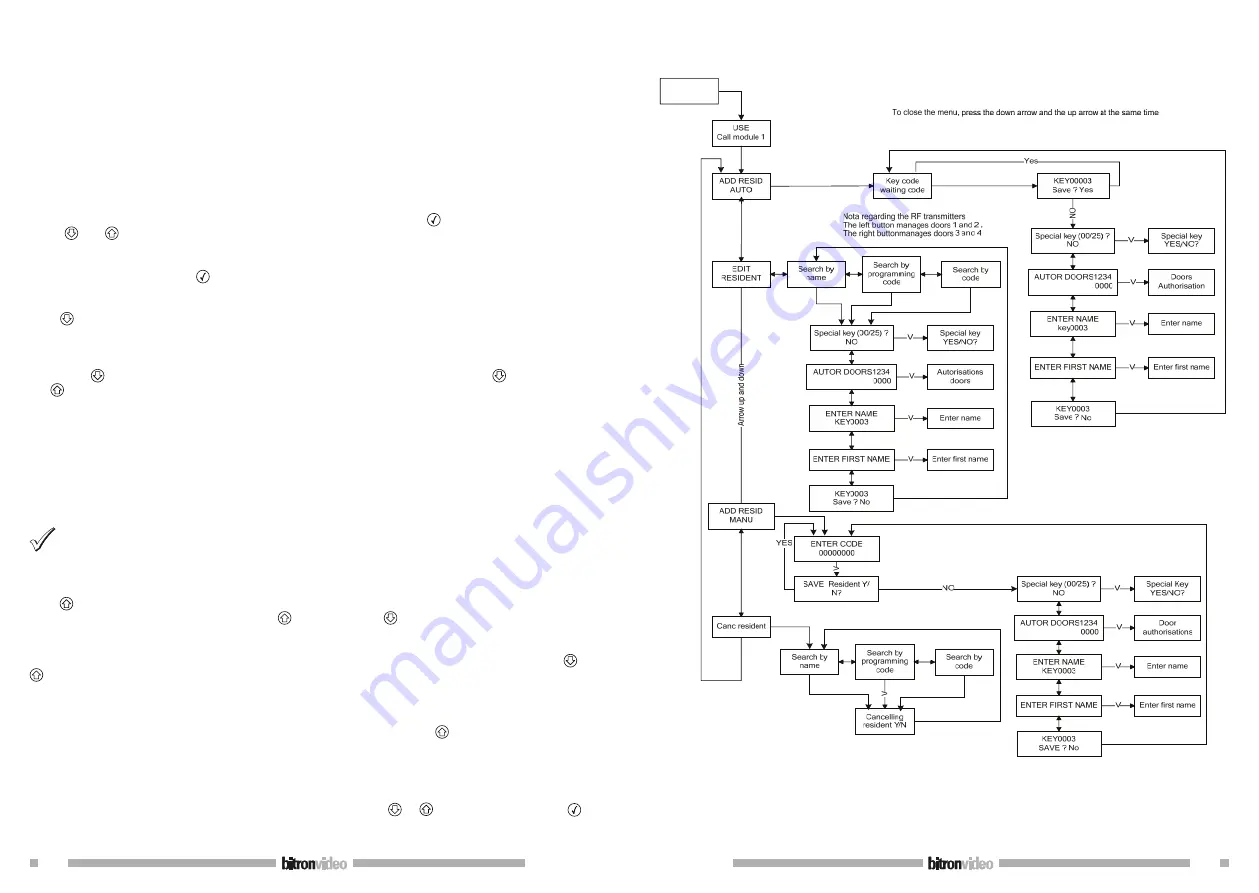
22
DS90355-014A
DS90355-014A
31
For example, a user rents a parking space, it penetrates in the garage to park his car. He will not be able
to enter a second time as long as he will not have left the carpark. In this example, the pedestrians can
not be subjected to apb control.
There are alternatives with this operation. Apb cancel delay makes it possible to cancel the anti-pass back
effect after a definite time. The user is again authorized to enter in the zone after the cancel delay.
Free exit make it possible to manage only the entry but never the exit. In this case, a user can leave several
times the apb zone without having to enter. But he has to exit if he want to enter.
The zones apb are defined in the PC, it is however possible to parameterize these elements on the control
unit.
APB DOORS
This menu makes it possible to define, door by door, the operating mode input/output/ not used.
Enter in Apb menu, first choice suggested is DOORS APB SETT. Validate with
.
Select
and
arrows to choose I/O/X and validate. Same thing for door 2, 3 and 4. The display indicates
Config. Apb Ok, end ? and propose Yes. Confirm. The control unit checks the programmed configuration and
displays config apb ok or no. The lower row shows the configuration, diplaying for example E=2 S=1 fin ?.
Confirm the change by pressing
.
APB ANNUL. DELAY
Press
arrow when entry in the apb menu and validate. Input value between 000 and 255 minutes. Please
note, 000 minute is no limit.
FREE EXIT APB
Press twice
arrow at the Anti pass back menu entry and validate. Choose No with the
arrow or Yes with
the
arrow.
2.3.4 EVENTS
The control unit manages up to 30000 events over 30 days. In the event of going beyond, the most recent
event erases oldest of the memory.
The events concern user key, master keys, Vigik services, buttons to exit from the control unit and buttons of
the optional module and the remote opening of the door from the door phone of an apartment. It is possible
to choose which types of event will be recorded in the memory. We use the blue memory to download events
from control units to computer.
By default the control unit is provided with the events management not valid. Installer must activates this
functionality (if necessary).
EVEN PARAM
In PARAMETERS menu, scroll menus until EVENTS. Validate. The first choice suggested is EVEN PARAM. Validate.
Press
to activate the events. The control unit proposes to filter the VIGIK, intercom or pushbutton events.
For each choice, insert the filter while pressing
or cancel it with
arrow. Validate each parameter.
INFOS EVEN
This functionality is used to visualize the event number in memory. When enter in EVENTS menu, press
and
until visualizing INFOS EVEN. Validate. The event number in memory is registered on lower line.
EXPORT EVEN
To be exploited in PC software, a blue memory is used for transfer. Insert a blue memory and validate when
displayed EXPORT EVEN. The display indicates Export? Confirm export with
arrow and validate. Choose
beginning date (today by default) by the method described in the date and validate. To the question Finish
validate ? confirm with Answer Yes to remove these events of the control unit or No to keep them.
2.4 UTENTE menu
After entering the password, scroll the menu with the arrow buttons
or
until UTENTE, then press
.
The display shows the reader used as programming reader (reader of the control unit or external reader no.
1). Confirm.
Menu RESIDENT
MENU
RESIDENT
50-000-319 DOC VITWO UTIL L/S BITRON IT GB FR D
Содержание PROXIMAN AV0151/005
Страница 19: ......



















