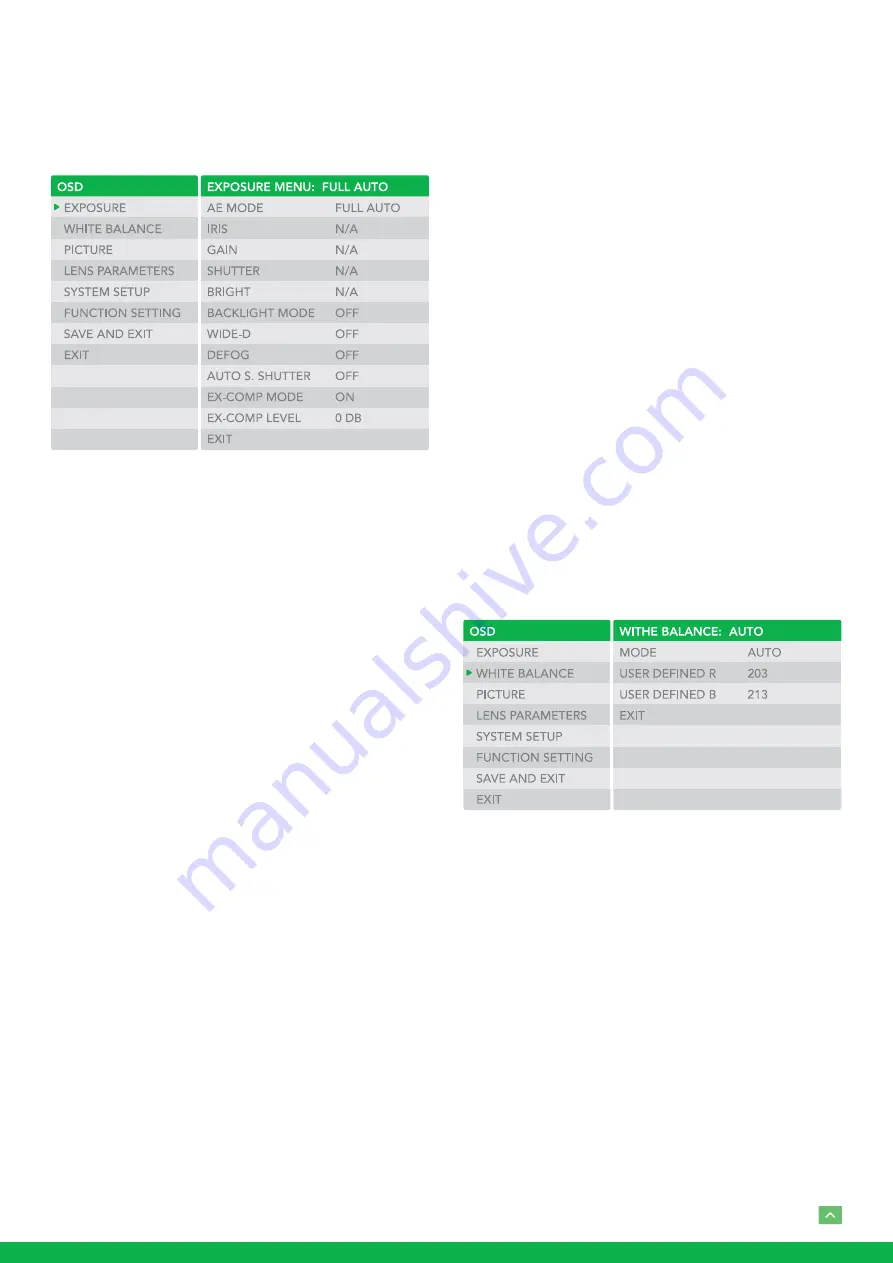
11
EXPOSURE Menu
The EXPOSURE menu is used to set the items related to ex-
posure.
AE MODE
(Exposure Mode)
FULL AUTO:
The exposure is adjusted automatically using
the sensitivity, electronic shutter speed, and iris.
BRIGHT:
Adjust the brightness level (LEVEL) manually.
SHUTTER:
Shutter mode. The exposure is adjusted automat-
ically using the sensitivity and iris. Adjust the electronic shut-
ter speed (SPEED) manually.
IRIS PRI:
Iris Priority mode. The exposure is adjusted auto-
matically using the sensitivity and electronic shutter speed.
Adjust the iris (IRIS) manually.
MANUAL:
Adjust the sensitivity (GAIN), electronic shutter
speed (SPEED) and iris (IRIS) manually.
When you select one from various exposure modes, some of
the following setting items that are required for the selected
mode appear.
GAIN:
Select the gain from the following: -3, 0, 3, 9, 15, 18 dB
SPEED:
Select the electronic shutter speed from the fol-
lowing: 1/1, 1/2, 1/3, 1/6, 1/12, 1/25, 1/50, 1/75, 1/100,
1/120, 1/150, 1/215, 1/300, 1/425, 1/600, 1/1000, 1/1250,
1/1750, 1/2500, 1/3500, 1/6000, 1/10000 sec.
IRIS:
Select the iris the following: CLOSE, F14, F11, F9.6,
F8.0, F6.8, F5.6, F4.8, F4.0, F3.4, F2.8, F2.4, F2.0, F1.6
LEVEL:
Select the brightness level from 0 to 23.
BACKLIGHT MODE:
When the background of the subject is
too bright, or when the subject is too dark due to shooting in
the AE mode, back light compensation will make the subject
appear clearer. This is set to ON, OFF.
WIDE-D (Wide dynamic range mode):
ON, OFF. The cam-
era distinguishes light and dark areas within the same scene,
adjusts the brightness for dark areas, and also controls the
blown out highlights.
DEFOG:
ON, OFF. If the shooting scene has fog, you can open
the defog function to improve the penetration of the image.
AUTO SLOW SHUTTER:
ON, OFF. When AUTO SLOW SHUT-
TER is set to on, it can auto adjust the electronic shutter
speed.
EX-COMP (Exposure Compensation):
When MODE is set to
one of FULL AUTO, SHUTTER PRI or IRIS PRI, set this item
to ON to enable exposure compensation. When you set EX-
COMP to ON, LEVEL appears and you can select the expo-
sure compensation level from the following: -10.5, -9, -7.5, -6,
-4.5, -3, -1.5, 0, +1.5, +3, +4.5, +6, +7.5, +9, +10.5
If you set the level to 0, exposure compensation will be dis-
abled. Level +10.5 is the brightest and –10.5 is the darkest
compensation value. When EX-COMP is set to OFF, exposure
compensation does not function.
EXIT:
Push the joystick to the right to exit this level menu.
WHITE BALANCE Menu
The WHITE BALANCE menu is used to select the white bal-
ance mode.
MODE (white balance mode):
Select the white balance mode from the following:
AUTO, IN DOOR, OUT DOOR, ATW (Auto Tracing White
Balance), OPW (One Push White Balance), USER, OUTDOOR
AUTO, SLA (Sodium Lamp Auto), SL (Sodium Lamp), SLOA
(Sodium Lamp Outdoor Auto).
When you select USER, R. GAIN (red gain) and B. GAIN (blue
gain) appear. You can select each item in the range from 0 to
255.
EXIT:
Push the joystick to the right to exit this level menu.
Содержание BDA200
Страница 1: ...EYES A200 FULL NDI NO COMPROMISES USER GUIDE PART 1...
Страница 16: ...16 Dimensions Unit mm 30 333 176 6 47 2 211 R75...
Страница 17: ...17...
Страница 18: ...18...
Страница 19: ...19...
Страница 20: ...WELCOME TO THE FUTURE bird dog tv hello bi rd dog tv...




















