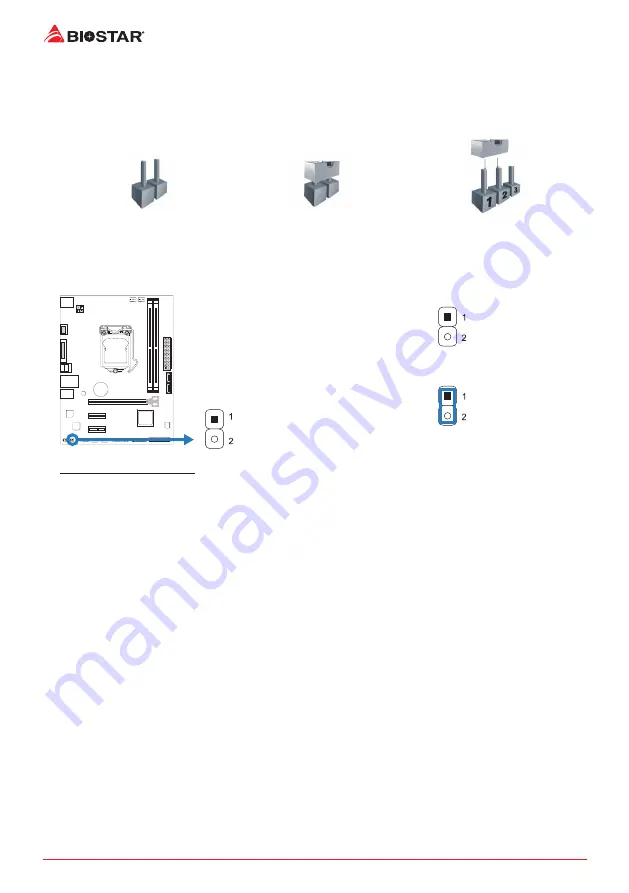
14 |
Chapter 2: Hardware installation
2.6 Jumper & Switch Setting
The illustration shows how to set up jumpers. When the jumper cap is placed on pins, the
jumper is “close”, if not, that means the jumper is “open”.
Pin opened
Pin closed
Pin 1-2 closed
JCMOS1: Clear CMOS Jumper
The jumper allows users to restore the BIOS safe setting and the CMOS data. Please carefully
follow the procedures to avoid damaging the motherboard.
Pin 1-2 Open: Normal Operation (Default)
Pin 1-2 Close: Clear CMOS data
Clear CMOS Procedures:
1. Remove AC power line.
2. Set the jumper to “Pin 1-2 close”, you can use a metal object like a screwdriver to touch
the two pins.
3. Wait for five seconds.
4. After clearing the CMOS values, be sure the jumper is “Pin 1-2 open”.
5. Power on the AC.
6. Load Optimal Defaults and save settings in CMOS.
Содержание H310MDC2
Страница 6: ...6 Chapter 1 Introduction 1 5 Motherboard Layout H310MHC2 Note represents the 1st pin...
Страница 7: ...Chapter 1 Introduction 7 H310MHC2 H310MDC2 H310MDC2 Note represents the 1st pin...
Страница 34: ...34 APPENDIX I Specifications in Other Languages this page intentionally left blank...
Страница 35: ...FCC FCC 15 Class B BIOSTAR BIOSTAR BIOSTAR CE 2004 108 CE 2006 95 CE 1999 05 CE...
Страница 37: ...3 H310MHC2 H310MDC2 1 1 0 45 1 2 Serial ATA x2 ATX I O x1 x1 x1...
Страница 40: ...6 1 5 H310MHC2 1...
Страница 41: ...7 H310MHC2 H310MDC2 H310MDC2 1...
Страница 42: ...8 2 1 CPU 1 CPU CPU 2 3...
Страница 43: ...9 H310MHC2 H310MDC2 4 CPU CPU 5 CPU LGA1151 CPU CPU CPU CPU...
Страница 44: ...10 2 2 1 CPU CPU CPU 2 2 CPU CPU CPU CPU...
Страница 55: ...UEFI BIOS 21 H310MHC2 H310MDC2 7 DEL BIOS Save Exit Restore Defaults Save Changes and Reset BIOS BIOS BIOS Save...
Страница 56: ...22 UEFI BIOS 3 3 1 Autorun 2 Software Installation 3 BIOScreen BMP Load Image Transform BIOS Update Bios BIOS...
Страница 57: ...UEFI BIOS 23 H310MHC2 H310MDC2 eHot Line eHot Line Send Send Do Not Send Save As...














































