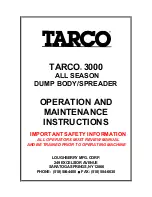10
Document 367
6.4.
Battery Charger Troubleshooting
Refer to
for part identification. Be sure the
batteries are connected to the charger and the AC
cord is connected to 120 VAC power supply.
6.4.1.
Dip Switch Setting (
)
The DIP switch on the Printed Circuit Board (PCB)
must be set for Gel Cell Batteries. Check that switch 1
is be ON and switch 2 is be OFF.
Figure 5. Dip Switch Settings
6.4.2.
Thermistor
There is a temperature sensing thermistor plugged
into a 2-pin socket marked THERM on the PCB.
Check that this is firmly connected or the battery volt-
age control will not work properly.
6.4.3.
Circuit Breaker Testing
Using a multimeter set to measure 120 VAC, check
each side of the circuit breaker to ground. If 120 VAC
was not indicated on both sides, replace the circuit
breaker.
6.4.4.
Power Transformer Testing
The two 0.250” tabs on the primary side of the trans-
former and the five #10 screw lugs on the secondary
side. Test the transformer as follows:
1.
Using a multimeter set to measure at least 120
VAC, verify that AC Power supply 120V 60Hz
input is present at the transformer primary termi-
nals. If 120 VAC was not indicated, check the cir-
cuit breaker and wiring.
2.
Using a multimeter set to measure at least 50
VAC, verify the transformer secondary terminals
as follows:
a.
Verify 25 VAC from blue wire to each white
wire.
b.
Verify 50 VAC from the white wire to white
wire.
c.
If these voltages were not indicated, replace
the transformer.
6.4.5.
Circuit Board Testing
The circuit board has a built in diagnostic test at
power-up.
1.
Switch the AC supply OFF and then ON, watching
the 3 upper LEDs on the PCB. The 3 LEDs should
light briefly in sequence Green-Yellow-Red when
power is applied. This indicates the transformer is
OK and that power is getting to the PCB.
2.
If the battery DC is connected to the charger cor-
rectly, the Red LED should come ON immediately
after this test sequence.
3.
If the Green-Yellow-Red LED test sequence does
not show at power-up, or if it cycles constantly
Green-Yellow-Red, the PCB assembly should be
replaced.
4.
If the Red or Yellow charging LED does not stay
ON after the test sequence, check that the batter-
ies are connected to the charger.
5.
Using a multimeter set to measure at least 30
VDC, verify DC Voltage from Black to Red wire is
as follows:
a.
If the Red charging LED is on and the Yellow
charging LED is off, voltage from black to red
wire should be at least 24 VDC.
b.
If the Red and Yellow charging LEDs are on,
voltage should be 29 ±1 VDC.
c.
If there is no Voltage, check the wiring and
connections from the charger to the battery
terminals. Battery Voltage must be correct
polarity and more than 1 Volt to commence
charging.
R6120
Содержание PDM-20-154
Страница 11: ...Document 367 11 NOTES...
Страница 12: ...12 Document 367 Figure 6 Wiring Diagram Sheet 1 R6289A...
Страница 13: ...Document 367 13 Figure 6 Wiring Diagram Sheet 2 R6289B...
Страница 27: ...Document 367 27...
Страница 28: ...Document 367 Big Joe Manufacturing Company...