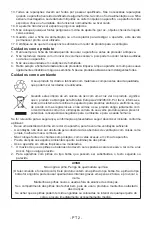- IT 4 -
TELECOMANDO
1. TRASMETTITORE
2. PULSANTE DI ACCENSIONE
3. PULSANTE STOP
4. PULSANTE INDIETRO
5. PULSANTE VOLUME–
6. PULSANTE RIPRODUCI/PAUSA
7. PULSANTE AVANTI
8. PULSANTE FUNZIONE
9. PULSANTE MUTE
10. PULSANTE
Alimentazione elettrica
• Questa unità è progettata per essere alimentata da un
adattatore CC 7 V
.
•
Inserire il connettore piccolo dell'adattatore nella presa di alimentazione.
•
Collegare l'adattatore CA/CC a una presa di corrente CA 230 V 50 Hz verticale o orizzontale.
Auto standby
Quando non viene riprodotta musica da un dispositivo collegato, il prodotto entra automaticamente in
stand-by se:
Non si riceve nessuna riproduzione audio/video da un dispositivo collegato per 10 minuti.
Funzionamento del lettore USB
1. Premere il pulsante di ACCENSIONE, quindi premere ripetutamente il pulsante di MODALITÀ
finché la spia gialla non si accende.
2.
Collegare il dispositivo USB alla porta USB dell'unità.
3.
La riproduzione dei file sul dispositivo USB inizierà automaticamente.
4. Premere il pulsante RIPRODUCI/PAUSA per interrompere momentaneamente la riproduzione.
Premere nuovamente il pulsante RIPRODUCI/PAUSA per riprendere la riproduzione normale.
5. Per arrestare la riproduzione, premere il pulsante STOP.
6.
Per spegnere l'unità, premere nuovamente il pulsante di ACCENSIONE.
Collegamento Bluetooth
1. Premere il pulsante di ACCENSIONE, quindi premere ripetutamente il pulsante di MODALITÀ
finché la spia blu non inizia a lampeggiare.
2. Attivare la funzione Bluetooth su un dispositivo compatibile. Cercare TW11 Laser. Abbinare e
collegare TW11 Laser. Dopo l’abbinamento Bluetooth, la spia blu rimarrà accesa.
3. Ora è possibile avviare la riproduzione audio premendo il pulsante RIPRODUCI/PAUSA.
4. Premere il pulsante RIPRODUCI/PAUSA per interrompere momentaneamente la riproduzione.
Premere nuovamente il pulsante RIPRODUCI/PAUSA per riprendere la riproduzione normale.
5. Premere il pulsante |<< o >>| per riprodurre il brano precedente o successivo.
6.
Per spegnere l'unità, premere nuovamente il pulsante di ACCENSIONE.
Nota:
la distanza di collegamento massima è pari a 10 metri. Posizionare l'altoparlante Bluetooth il più
vicino possibile al dispositivo per evitare interferenze.
1
2
3
4
5
6
7
8
9
10
Содержание TW11
Страница 50: ......