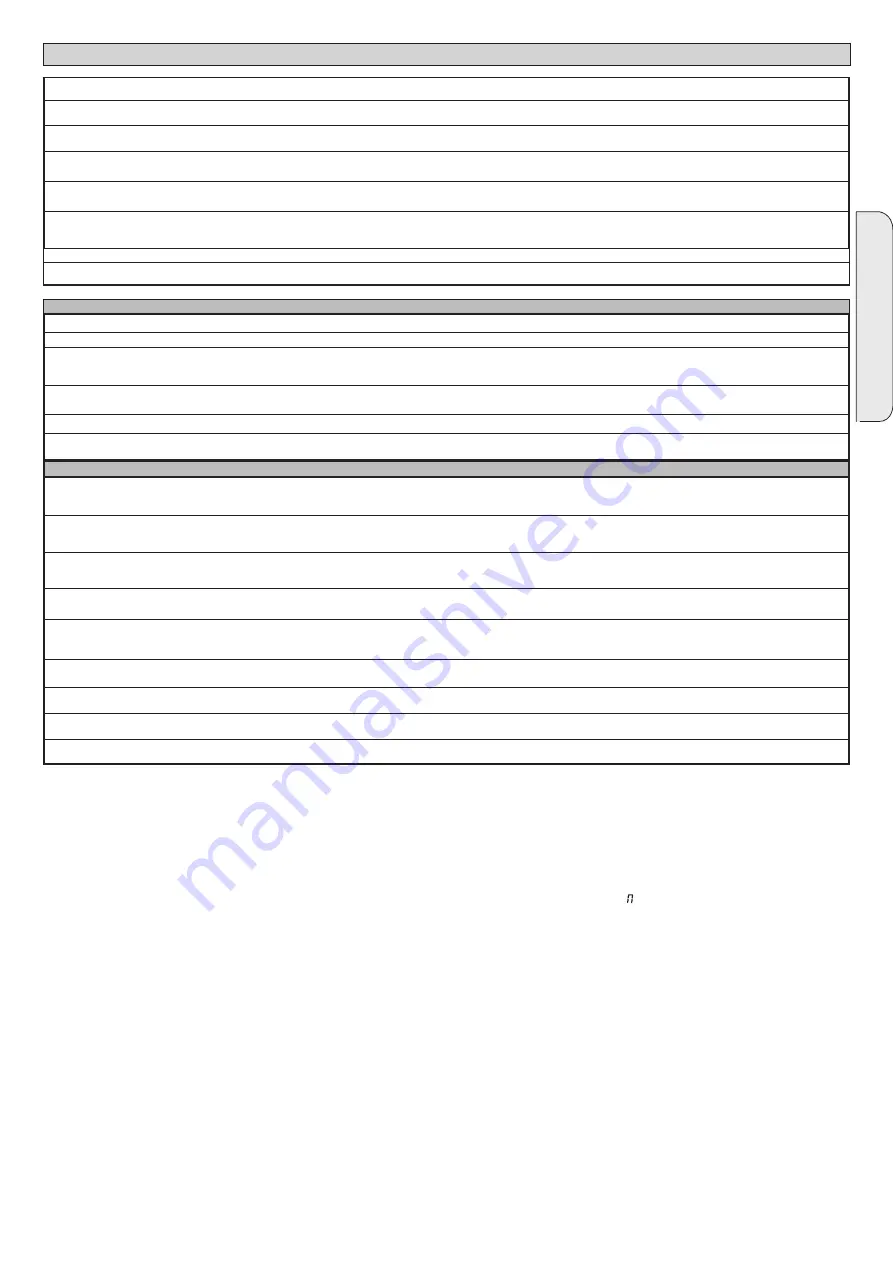
INSTALLATION MANUAL
aUX Logic= 5 - OPEN GATE ALARM output.
The contact remains closed if the door stays open for longer than the “
alarm time
” parameter. O for Obstacle detected
Aux logic= 6 - FLASHING LIGHT output.
Contact stays closed while leaves are operating.
Aux logic= 7 - SOLENOID LATCH output.
Contact stays closed for 2 seconds each time gate is opened.
Aux logic= 8 - MAGNETIC LOCK output.
Contact stays closed while gate is closed.
Aux logic= 9 - MAINTENANCE output.
Contact stays closed once the value set for the Maintenance parameter is reached, to report that maintenance is required.
Aux logic= 10 - FLASHING LIGHT AND MAINTENANCE output.
Contact stays closed while leaves are operating. If the value set for the Maintenance parameter is reached, once the gate has finished moving and the leaf is closed, the contact closes
for 10 sec. and opens for 5 sec. 4 times to report that maintenance is required.
Aux Logic=11
Not available
Aux Logic=12 – barrier status output: the contact stays closed when the barrier is totally closed.
Command input configuration
IC logic= 0 - Input configured as Start E. Operation according to
STEP-BY-STEP MOV
. logic. External start for traffic light control.
IC logic= 1 - Input configured as Start I. Operation according to
STEP-BY-STEP MOV
. logic. Internal start for traffic light control.
IC logic= 2 - Input configured as Open.
The command causes the leaves to open. If the input stays closed, the leaves stay open until the contact is opened. When the contact is open, the automated device closes following
the TCA time, where activated.
IC logic= 3 - Input configured as Closed.
The command causes the leaves to close.
IC logic= 4 - Not available
IC logic= 5 - Input configured as Timer.
Operation same as open except closing is guaranteed even after a mains power outage.
Safety input configuration
SAFE logic= 0 - Input configured as Phot (photocell) non tested . (fig.N, ref.1).
Enables connection of devices not equipped with supplementary test contacts. When beam is broken, photocells are active during both opening and closing. When beam is broken
during closing, movement is reversed only once the photocell is cleared. If not used, leave jumper inserted.
SAFE logic= 1 - Input configured as Phot test (tested photocell). (fig.N, ref.2).
Switches photocell testing on at start of operation. When beam is broken, photocells are active during both opening and closing. When beam is broken during closing, movement is
reversed only once the photocell is cleared.
SAFE logic= 2 - Input configured as Phot op (photocell active during opening only) non tested . (fig.N, ref.1).
Enables connection of devices not equipped with supplementary test contacts. In the event beam is broken, photocell operation is disabled during closing. During opening, stops
motion for as long as the photocell beam stays broken. If not used, leave jumper inserted.
SAFE logic= 3 - Input configured as Phot op test (tested photocell active during opening only (fig.N, ref.2).
Switches photocell testing on at start of operation. In the event beam is broken, photocell operation is disabled during closing. During opening, stops motion for as long as the photocell beam stays broken.
SAFE logic= 4 - Input configured as Phot cl (photocell active during closing only) non tested . (fig.N, ref.1).
Enables connection of devices not equipped with supplementary test contacts. In the event beam is broken, photocell operation is disabled during opening. During closing,
movement is reversed immediately. If not used, leave jumper inserted.
SAFE logic= 5 - Input configured as Phot cl test (tested photocell active during closing only (fig.N ref.2).
Switches photocell testing on at start of operation. In the event beam is broken, photocell operation is disabled during opening. During closing, movement is reversed immediately.
SAFE logic= 6 - Input configured as Bar (safety edge) non tested . (fig.N, ref.3).
Enables connection of devices not equipped with supplementary test contacts. The command reverses movement for 2 sec.. If not used, leave jumper inserted.
SAFE logic= 7 - Input configured as Bar (tested safety edge (fig.N, ref.4).
Switches safety edge testing on at start of operation. The command reverses movement for 2 sec.
SAFE logic= 8 - Input configured as Bar 8k2 (fig.N, ref.5). Input for resistive edge 8K2.
The command reverses movement for 2 sec.
*) If “D” type devices are installed (as defined by EN12453), connect in unverified mode, foresee mandatory maintenance at least every six months.
14) LIMIT SWITCH SETTING
WARNING: before opening the door, the spring must be unloaded (vertical
boom).
The barrier is provided with programmable electronic limit switches
and mechanical stop devices. There must be a rotation margin (about 1°) on
closing and opening between the electrical limit switches and mechanical
stop devices (Fig. j). The adjustment is carried out as follows:
The end-of-stroke opening and closing positions must be set by modifying
the parameters of the control panel for Opening value Calibration and Clos-
ing value Calibration: if the value is increased, the end-of-stroke positions
move towards the opening direction. The extent of the movement depends
on the effective boom length: in the case of a 6-m boom, a unit change (1.0)
entails a movement of about 4,4 cm which, proportionally, becomes about
5,8 cm for an 8-m boom.
The effective closing value also depends, in part, on the manoeuvring speed.
It is therefore convenient to proceed to end-of-stroke calibration only after
having set the other opening parameters.
To evaluate correctly the values set, you are advised to carry out a few com-
plete consecutive manoeuvres.
15) EMERGENCY RELEASE
(Fig. E)
WARNING!
When an actuator without bar needs to be released, ensure
that the balancing spring is not compressed (bar in the opening position).
15.1) LOCAL COMMANDS Fig.G
While the display is off, pressing the + key commands the gate to Open and
pressing the - key commands it to Close. Pressing either key again while the
automated device is moving commands the gate to STOP.
16) SAFETY DEVICES
Note: only use receiving safety devices with free changeover contact.
16.1) TESTED DEVICES Fig.N
16.2) CONNECTION OF 1 PAIR OF NON-TESTED PHOTOCELLS FIG. G
1
17) ACCESS TO THE SIMPLIFIED MENU: FIG.1
17.1) CALLING UP MENUS: FIG. 2
17.2) PARAMETERS MENU (
PARA
) (PARAMETERS TABLE “A”)
17.3) LOGIC MENU (
LOGIC
)
(LOGIC TABLE “B”)
17.4) RADIO MENU
(
radio
) (RADIO TABLE “C”)
- IMPORTANT NOTE: THE FIRST TRANSMITTER MEMORIZED MUST BE
IDENTIFIED BY ATTACHING THE KEY LABEL (MASTER).
In the event of manual programming, the first transmitter assigns the RECEIVER’S
KEY CODE: this code is required to subsequently clone the radio transmitters.
The Clonix built-in on-board receiver also has a number of important advanced features:
• Cloning of master transmitter (rolling code or fixed code).
• Cloning to replace transmitters already entered in receiver.
• Transmitter database management.
• Receiver community management.
To use these advanced features, refer to the universal handheld programmer’s
instructions and to the general receiver programming guide.
17.5) DEFAULT MENU (
default
)
Restores the controller’s DEFAULT factory settings.
17.6) LANGUAGE MENU (
language
)
Used to set the programmer’s language on the display.
17.7) STATISTICS MENU (
STAT
)
Used to view the version of the board, the total number of operations (in
hundreds), the number of transmitters memorized and the last 30 errors (the
first 2 digits indicate the position, the last 2 give the error code). Error 01 is the
most recent.
GIOTTO BT A 30-60 S U / GIOTTO BT A 30-60 U -
43
D812433 00100_06
ENGLISH




















