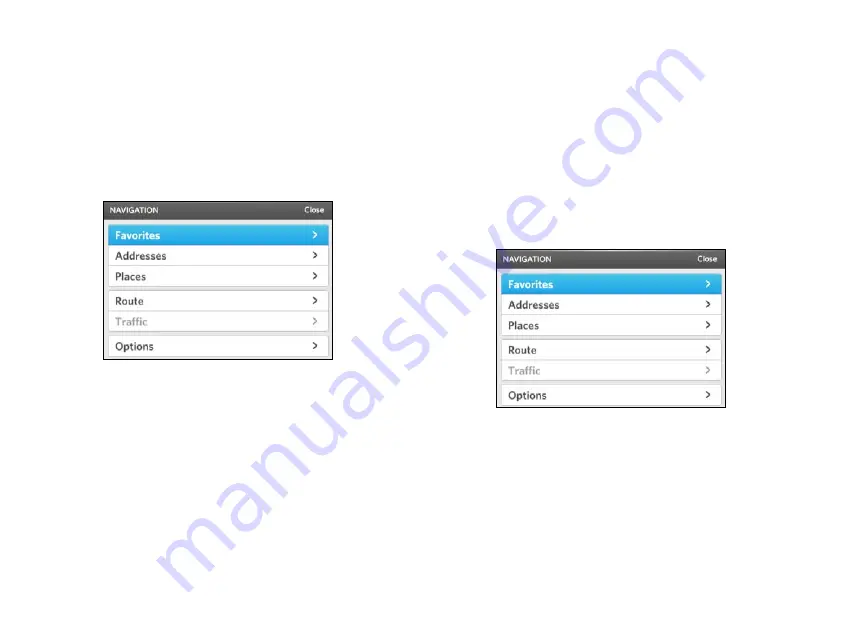
39 | NAVIGATION
OSCAR DRIVER MANUAL
Change your Navigation screen options
Change the map orientation
1.
On the system console, press the NAV button.
The Navigation screen appears.
2.
Push the Controller button down.
The
N
AVIGATION
menu appears.
3.
Select Options.
4.
Select Map orientation, and choose one of the
following options:
•
Automatic
:
the orientation is set according to
the map type that you select: 2D uses North,
and 3D uses Car.
•
North
:
the orientation of the map appears so
that the direction of north is facing upward.
The arrow representing your car shows you
the direction the car is facing, in relation to
north.
•
Car
:
the orientation of the map is based on
your car. The arrow representing the car
always points in an upward direction.
Show or hide information on the navigation
screen
1.
On the system console, press the NAV button.
The Navigation screen appears.
2.
Push the Controller button down.
The
N
AVIGATION
menu appears.
3.
Select Options.
4.
Select Display options.
5.
Select the information that you want to display on
the Navigation screen:
•
Navigation bar
:
a graphic indication of the
next step in your route, the distance to the
next step in your route, the estimated time of
arrival, and the distance to your destination.
Содержание Oscar
Страница 1: ...DRIVER MANUAL ...
Страница 2: ......
Страница 7: ......
Страница 16: ...OSCAR DRIVER MANUAL GET STARTED 12 ...
Страница 17: ......
Страница 44: ...41 NAVIGATION OSCAR DRIVER MANUAL ...
Страница 45: ......
Страница 56: ...53 CHARGING OSCAR DRIVER MANUAL ...
Страница 57: ......
Страница 62: ...59 SWITCH YOUR BATTERY OSCAR DRIVER MANUAL ...
Страница 63: ......
Страница 66: ...63 ENTERTAINMENT OSCAR DRIVER MANUAL ...
Страница 67: ......






























