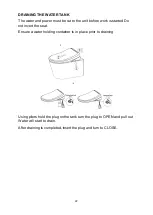17
REMOTE CONTROL SYNCHRONISATION
If you are installing multiple units in one area and
want to avoid controller interference between
units or you need to synch a new remote with an
existing unit. Press the STOP button and the "+"
or "-" temperature button together. The first indicator will flash.
Release the STOP button, but continue to press the temperature
button Press the "+" or "-" flow rate button then releases the
temperature button the fifth indicator will flash. Press "+" or "-" flow
rate buttons to switch to a different remote/product ID code and the
corresponding indicator lights will illuminate. The first code is the
default code and the light "-" lights up. Press the "stop" button on the
side of the toilet seat then press the
“stop” button on the remote
control to finish the setting.