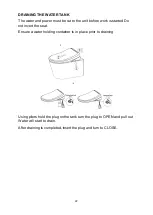15
MASSAGE
Change between “OSCILLATING”, “PULSATING” AND “OSCILLATING
AND
PULSATING” functions.
To access massage mode, keep pressing the + or
– temperature
buttons. Then, press the + water flow button to change between the
different massage functions.
The Indicator lights on the remote will show the
massage mode selected.
1 Light
– Oscillating Mode
2 Lights
– Pulsating Mode
3 Lights
– Oscillating and Pulsating Mode
Please Note: The massage mode can only be
adjusted using the remote control.
WATER FLOW
Change between LOW, MEDIUM or HIGH
To adjust the water flow, press the + or
– water flow
buttons on the remote. The indicator will show the
rate that the water is flowing between LOW,
MEDIUM and HIGH.
WATER TEMPERATURE ADJUSTMENT
The water temperature can be adjusted.
Use the temperature adjustment buttons on the
remote. Press the + or
– to increase or decrease
the temperature.
STOP
Stops all functions immediately no matter where they are in their cycle.
To stop any of the functions at any time, press the stop button
on the remote control.