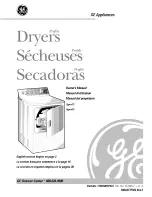Four programs are factory-set for
the most common types of work.
Press button “P” for programming
mode. Number 1 is displayed for
program 1. Continuing to press
the program button will take you
to programs 2 – 4. Pressing the
button again will return the tool to
normal operation.
Features - Getting started
The tool is switched ON and OFF
at the multi-stage switch on the
back of the grip handle. The dis-
tance from the object you are
working on depends on material
and intended method of working.
Always try out the air flow and
temperature on a test piece first.
Using the attachable accessory
nozzles the flow of hot air can be
controlled with maximum preci-
sion.
Take care when changing
hot nozzles!
When using the hot
air gun in the self-resting position,
make sure it is standing on a
stable, non-slip and clean surface.
Default programs
The settings for the four programs
can be changed and saved at any
time. To do this, press the first pro-
gram button “P” until the display
shows the program you wish to
change. Set the chosen air flow
and temperature. Now press the
memory button
(10)
“–>” until the
“–>” symbol is cleared from the
display (approx. 5 sec). The values
entered are now saved in the
program memory. To return to
normal operation, press the
program button until the program
symbol disappears from the
display.
Operation
Stage 1 is the cold-air stage; tem-
perature is always 50 °C. Use the
cold-air function for drying paint,
cooling workpieces or to cool the
nozzle before changing an acces-
sory attachment.
In stage 2 temperature can be
infinitely varied over a range of
50 °C to 650 °C on the crontol
panel with LCD display. The actual
temperature is measured at the
nozzle outlet and indicated on the
display. The red push button
(9)
on the left-hand side is used as
an input button with minus/plus
function. Temperature settings
range from 50 °C to 650 °C max.
Briefly pressing the
“+”
/
“–”
push button increases or reduces
the temperature setting in 10 °
steps. Pressing the button for
longer speeds up the temperature
setting process. Once the tempera-
ture has been set, the tool takes a
few seconds to reach temperature
(depending on speed/air flow). If
you want to alter the setting, simply
press either button to increase or
reduce the temperature. After
switching OFF, the hot air gun
stays in the last setting.
Setting the temperature
The grey button panel
(7)
on the
right below the display is used for
regulating air flow and blower
speed. Air flow can be controlled
in several stages using the “
+/–
”
function and can be varied from a
minimum of 150 l/min to a max-
imum of 500 l/min. Use the cold-
air function for drying paint, cool-
ing workpieces or to cool the
nozzle before changing an acces-
sory attachment.
Setting air flow
Programming [P]
Memory function [S]
- 9 -
Program
Temp. °C
Air l/min
Application
1
250
approx. 350
Forming plastic pipes
2
350
approx. 400
Welding plastic pipes
3
450
approx. 500
Stripping paint
4
550
approx. 400
Soft soldering
GB