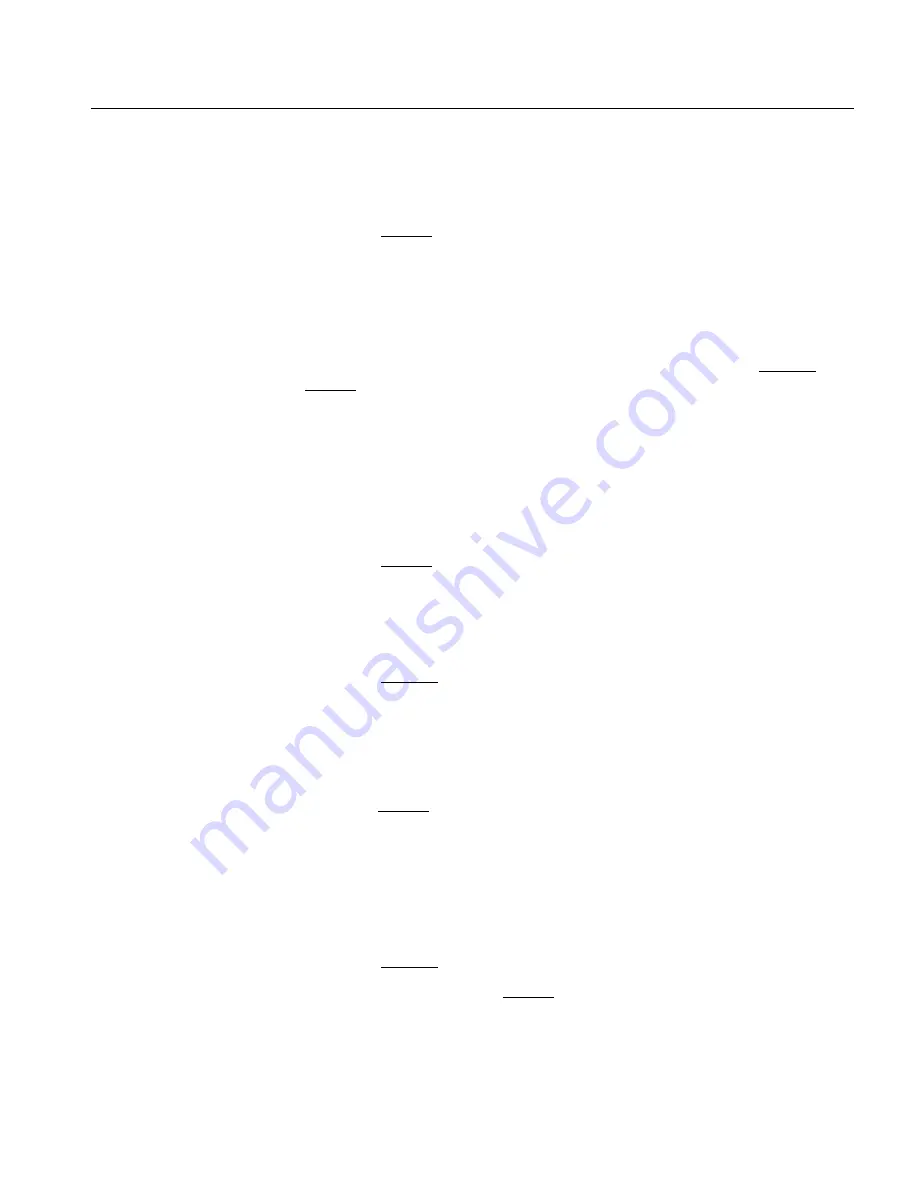
OPTIPAC SYSTEM FUNCTIONS
Utilities Submenu
OptiPac 6611MD User's Manual
31
Verify Cartridge
This function scans every sector on the cartridge for defects. If a bad
sector is found, this function will terminate with the LCD showing the
error.
1. Press the
ENTER
button to start.
As the verification progresses, the record address is updated. The
following message will appear:
Verify CARTRIDGE
block
n
2. To abort the function at any time, press and hold both the
SELECT
and
ENTER
buttons simultaneously until the following message appears:
Abort received.
wait …
3. Release the buttons.
The function will abort at the appropriate time and you'll see:
User abort
4. Press the
ENTER
button to exit.
When the verify is complete, the following message will appear:
CARTRIDGE
verified
5. Press the
SELECT
button to return to the Removable disk utilities
submenu.
Format Cartridge
All new cartridges should be formatted with this utility before using on
the computer system. This function is used to format the cartridge if
the FORMAT utility is not available in your host system.
1. Press the
ENTER
button when the
Format cartridge
function is displayed
on the Removable disk utilities submenu.
The Format cartridge submenu then appears displaying the following
message:
Erase entire
media? NO
2. Press the
SELECT
button to toggle between
YES
and
NO
.
3. Select
YES
and press the
ENTER
button to continue.
The following message will appear showing the number of volumes
(
vols
) and the sector size (
bps
= bytes per sector):






























