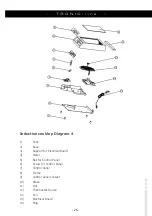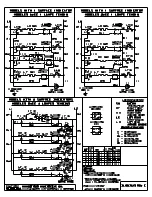- 16 -
- 17 -
6E. Operating the cooktop
Plug the power cord into a suitable outlet.
A beep signal sounds when the cooktop is in standby mode.
Place induction suitable cookware in the center of the cooking surface.
Now press the ON/OFF switch to turn the induction cooktop on. The control lamp
“POWER” blinks and an acoustic signal sounds and the unit will start to work at a
default Power stage.
2207123
• “POWER”
The pre-set power stage “1300 W” is selected and the device turns on (power stages: 300 –
1800 W). With the arrow keys, you can change the settings at any time in a range from 300
– 1800 W. The LED-display „WATT (w)“ flashes up. (1/2 the max powersetting, depending on
your model (1300W for 2207123), will be the auto-start setting when the unit is first activated ).
• “TEMP”
The pre-set temperature stage is selected and the device turns on temperature stages between
60°C - 232°C
. With the arrow keys, you can change the settings at any time. The LED-display
„TEMP (°C)“ flashes up. (132°C is the standard start temp when the unit is first turned on TEMP)
• “TIMER”
After selection of the operating mode (power stage or temperature stage), press the „Timer“- key.
The number „0“ appears in the display and the LED-display „TIMER (min)“ next to the display
flashes up. By using the arrow keys, you will be able to select the operating time in intervals of
5 minute (5” up 1” down) up to 150 minutes maximum” (Some units may start at 150 minutes
which is the max allowable time of one single use and can be time corrected down from there)
The time will be counted down in minute steps, whereupon the display returns to the prior status
(POWER, TEMP). If you want to check the cooktime left, just press the “Timer” button again.
Once the time is up, an acoustic signal sounds and the device automatically goes in standby
mode.
NOTE!
During timer operation, you can change the duration at any time with the arrow keys. With the
memory function of the appliance, the power stage or temperature settings remain unchanged
here.
1810003
• “Power” (1x pressing the “Function” button)
The pre-set power stage “5” is selected and the device turns on. With the arrow keys, you can
!
Содержание Tronic 1810003
Страница 2: ...1810027 2213735 1810003 2207123 ...