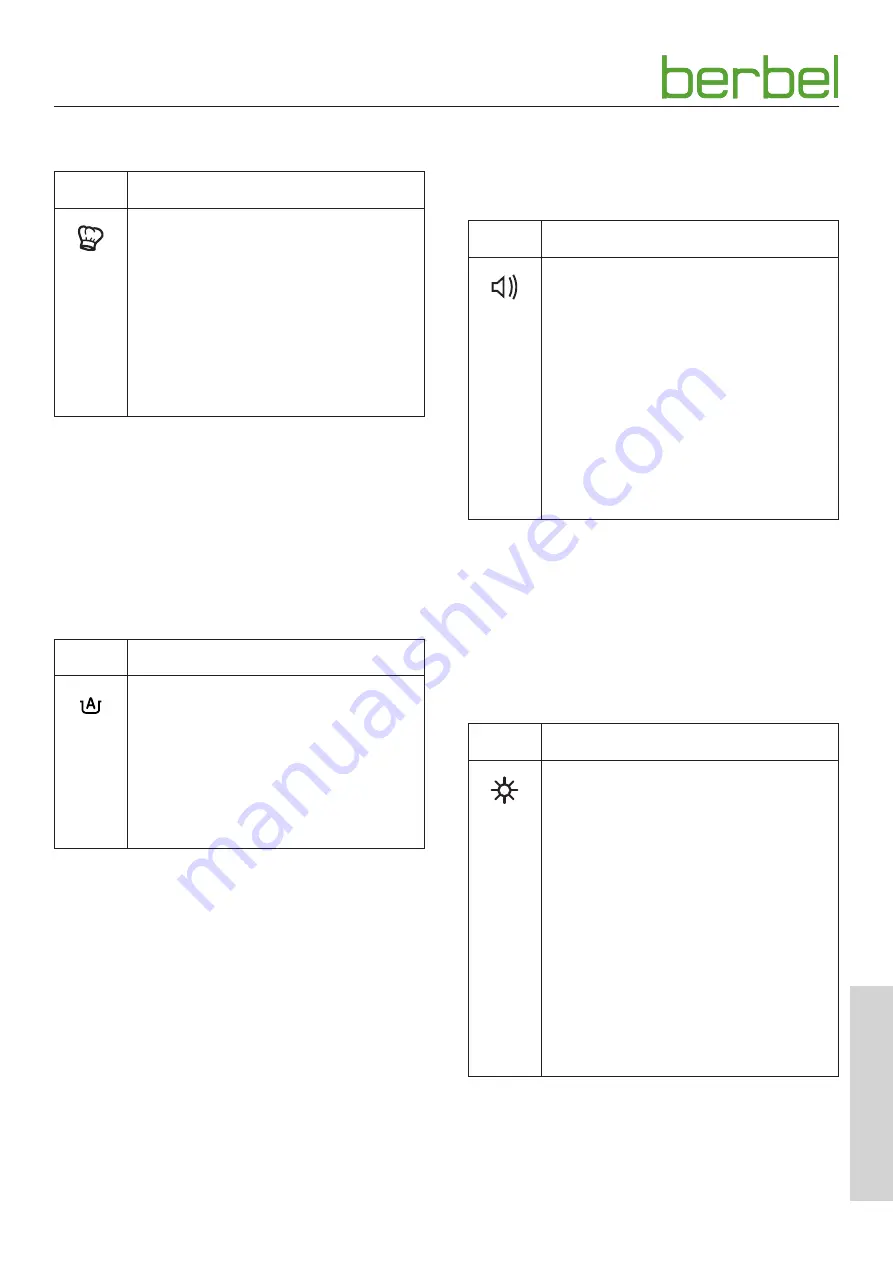
27
Operation
6004977_a – 28.02.2020
EN
Access takes place after pressing the menu button;
the corresponding symbol is displayed.
Button
Function
☞
Press the slider at the position below the
symbol.
y
The four displays of the cooking zones
briefly blink the word “C-H-E-F”.
y
The cooking zones are ready for the
cooking process in the saved power levels.
To switch off the function:
☞
Press the menu button.
☞
Press the slider at the position below the
symbol.
4.3.9
Automatic pot recognition function
Function for automatic recognition of cookware placed on a
cooking zone. With recognition, it is possible to operate the
selected cooking zone directly via the slider.
As delivered, the function is activated.
Access takes place after pressing the menu button;
the corresponding symbol is displayed.
Button
Function
☞
Press the slider at the position below the
symbol.
y
The symbol illuminates dimly.
y
Automatic pot recognition is switched off.
To switch the function on again:
☞
Press the slider again at the position below
the symbol.
y
The symbol illuminates brightly.
4.3.10 Volume function
Function for adjusting the volume of acoustic signals.
Access takes place after pressing the menu button;
the corresponding symbol is displayed.
Button
Function
☞
Press the slider at the position below the
symbol.
Adjustment of the volume on the slider:
y
Direct selection by tapping the power
level.
y
Swiping movement to the right in order to
increase the volume.
y
Swiping movement to the left in order to
decrease the volume.
To exit the function and save the adjusted
value:
☞
Press the menu button.
4.3.11 Light function (optional)
Function for controlling a connected light source. When
the device is switched on and off, the connected lighting is
also switched on and off. When the run-on function is used,
the lighting remains switched on.
As delivered, the function is deactivated. The brightness is
adjustable in stages.
Button
Function
☞
Press the slider at the position below the
symbol.
y
The symbol illuminates brightly.
y
The light function is activated if a value
greater than 0 is set with the slider.
Adjusting the brightness on the slider:
y
Direct selection by tapping the power
level.
y
Swiping movement to the right in order to
increase the brightness.
y
Swiping movement to the left in order to
decrease the brightness.
To exit the function and save the adjusted
value:
☞
Press the menu button.
Содержание Downline BKF 83 DL-A
Страница 40: ...6004977_a 28 02 2020 ...














































