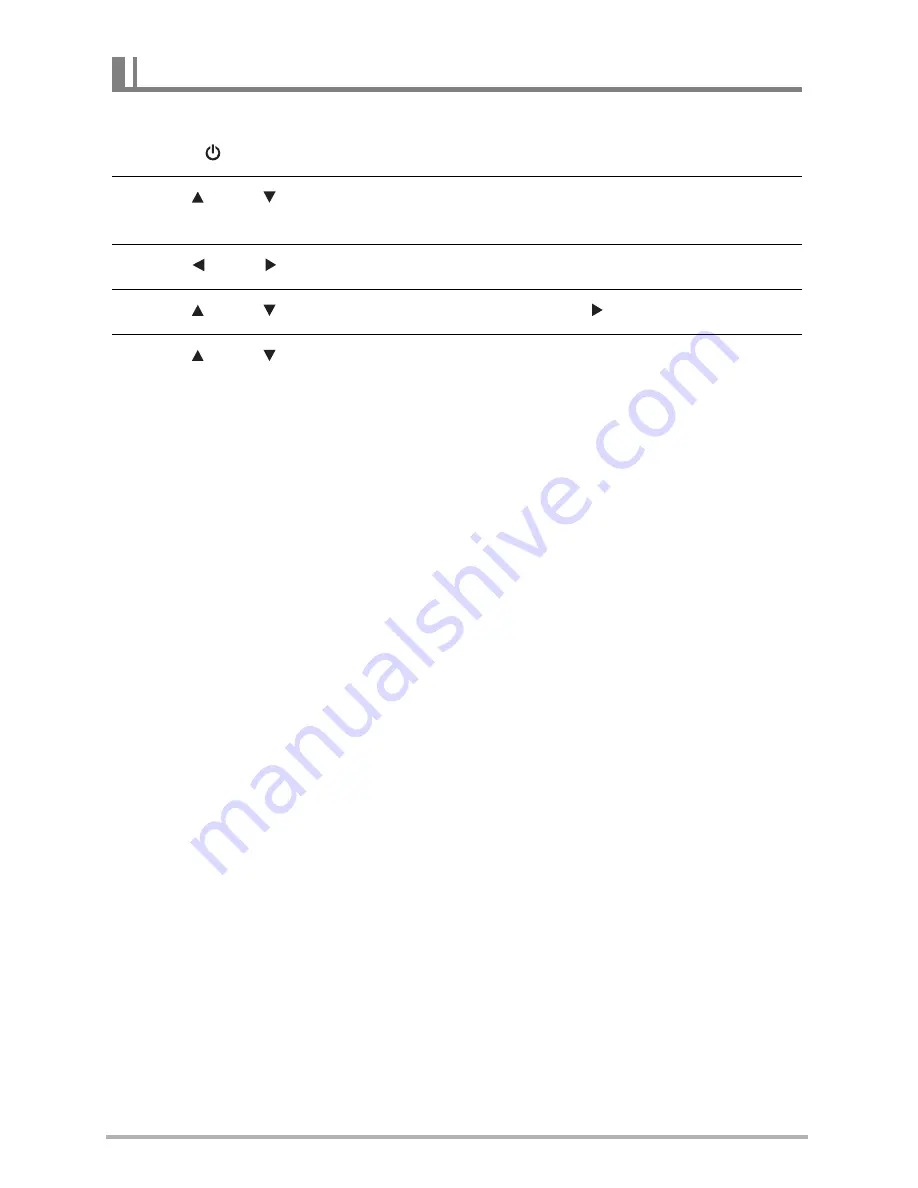
19
You need to format a new memory card before using it for the first time.
1.
Press [ ] (Power) to turn on the camera and then press [SET].
2.
Use [ ] and [ ] to select the second Control Panel option from the bottom
(MENU) and then press [SET].
3.
Use [ ] and [ ] to select the “Setup” tab.
4.
Use [ ] and [ ] to select “Format” and then press [ ].
5.
Use [ ] and [ ] to select “Format” and then press [SET].
Formatting (initializing) a New Memory Card
Содержание LH500 Series
Страница 1: ...LH500 Series Digital Camera User Manual ...






























