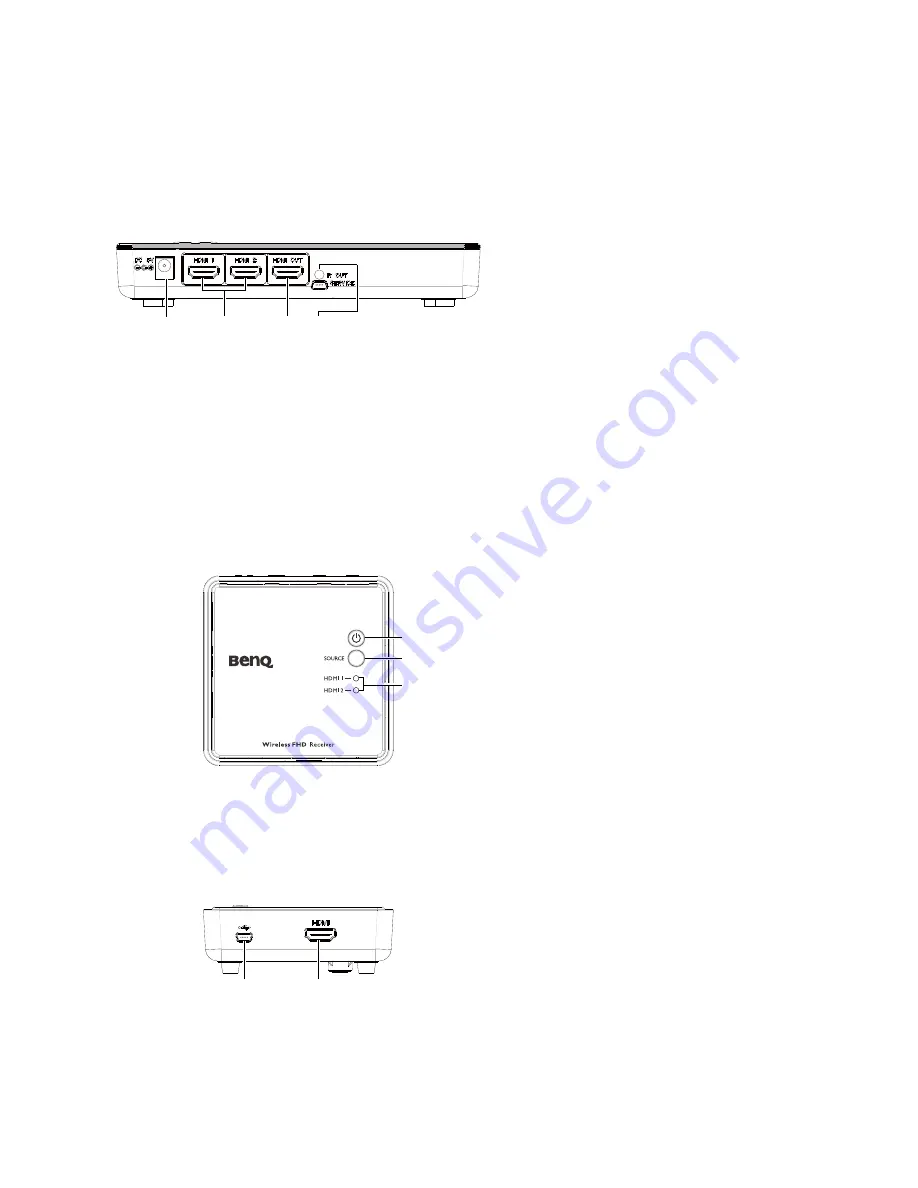
6 Introduction
Main unit back panel
Receiver (Rx)
Front panel buttons and indicators
Main unit back panel
1.
DC
in
For connecting the Tx adapter.
2.
HDMI 1
/
HDMI 2
Connect up to two high-definition
audio/video source inputs via HDMI
cables.
3.
HDMI OUT
Connect transmitter to second display
equipped with an HDMI port via an
HDMI cable.
4.
IR OUT
blaster extender jack
Plug the IR blaster extender cable into
the
IR OUT
jack of the transmitter.
1.
Power button with LED indicator
Press to turn the receiver on and off.
The indicator in the power button
lights up in blue when the power is on
and turns red in standby mode.
2.
Source
button
Press this button for input source
3.
Source indicators
For
HDMI 1
and
HDMI 2
selected
indication.
1.
DC
in
Connect to USB type A (1.5V power
supply) on BenQ video projector or
the receiver’s power adapter.
2.
HDMI
out
Connect to BenQ video projector via
the provided HDMI cable.
1
2
3
4
1
2
3
1
2
Содержание FHD
Страница 1: ...Wireless FHD Kit User Manual...




































