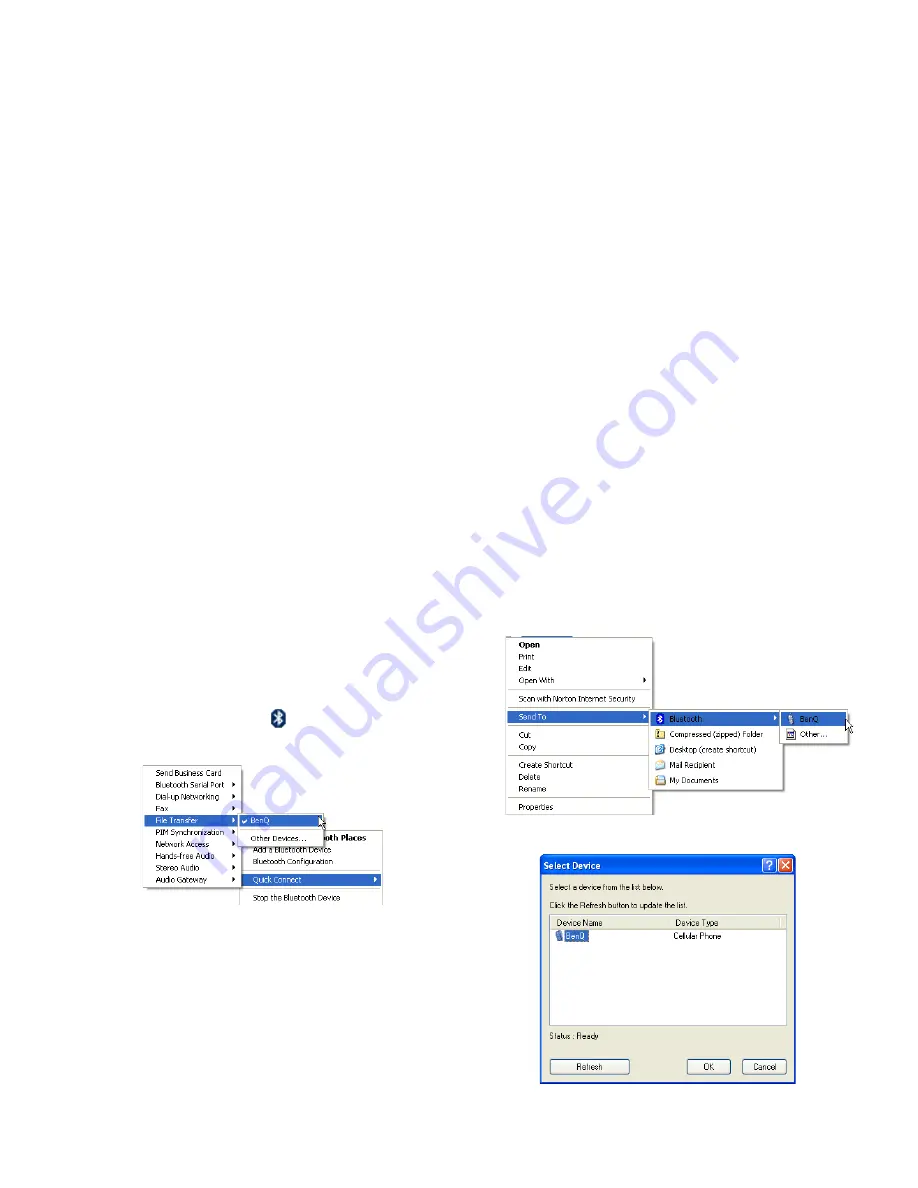
Using your Joybook Lite
26
Sending a file to a Bluetooth device
If your Bluetooth device is capable of sending and receiving
data, such as a mobile handset, you can use the Bluetooth
connectivity to transfer data wirelessly between your Bluetooth
device and Joybook Lite.
1. After your Joybook Lite is connected to a Bluetooth device,
right-click the Bluetooth icon
in the notification area to
display the pop-up box, and select
Quick Connect
>
File
Transfer
, and then the connected Bluetooth device.
2. Use
Windows Explorer
to browse the file you want to send.
Right-click on the file, and select
Send to
>
Bluetooth
, and
then the Bluetooth device you want to send the file to.
3. Select the Bluetooth device you want to send the file to, and
click
OK
.
Содержание DH1200
Страница 1: ...Joybook Lite U121 Eco Series User Manual...
Страница 68: ...Appendix 64 Memo...






























