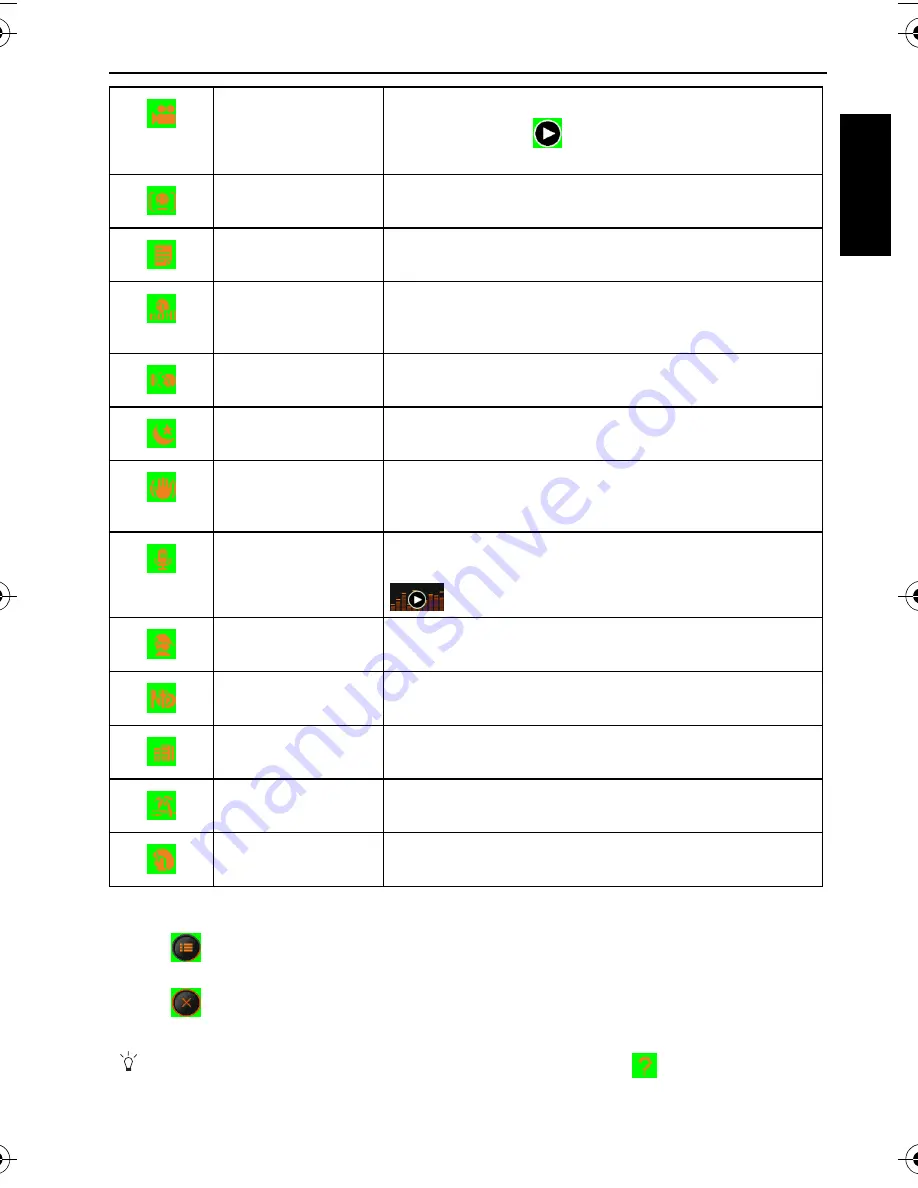
Capture mode 9
Eng
lish
To select a scene mode:
1. Tap
and select a scene mode icon.
2. The currently selected scene mode shows. You can tap another icon of your choice.
3. Tap
to confirm and exit.
Movie Record
Captures videos with sound. When viewing the captured
video file later, the
icon shows indicating hat this is
a video file and can be played by tapping it.
Smile catch
Automatically takes a shot while an enough degree of
smile is detected.
Text
Increases contract when taking a close-up photo.
High ISO Portrait
Makes people stand out with the background out-of-
focus even in a dark environment. In this mode, a higher
ISO value is used.
Self Portrait
Helps take a picture of yourself (and other subjects if
available).
Night Scene
Used when taking a picture in the evening, night, or a
low-light environment.
S.S.F.
(Super Shake-Free)
Reduces blur caused by camera vibration, and thus
improves image quality and clearness. ISO value is also
automatically adjusted based on the ambient brightness.
Voice Rec.
Captures background sound only (no images or videos).
When listening to the captured audio file later, the
icon shows indicating that his is an audio file.
Child
Takes a still image to capture moving kids.
Food
Captures food by enhancing color brightness and giving
more vivid colors.
Building
Enhances the edges of the subject.
Beach
Used under a very bright light environment such as
beaches.
Portrait
Makes the subject (usually a person) stand out with a
brighter look.
If you want to know the description of certain scene quickly, tap
and then the desired
scene.




























