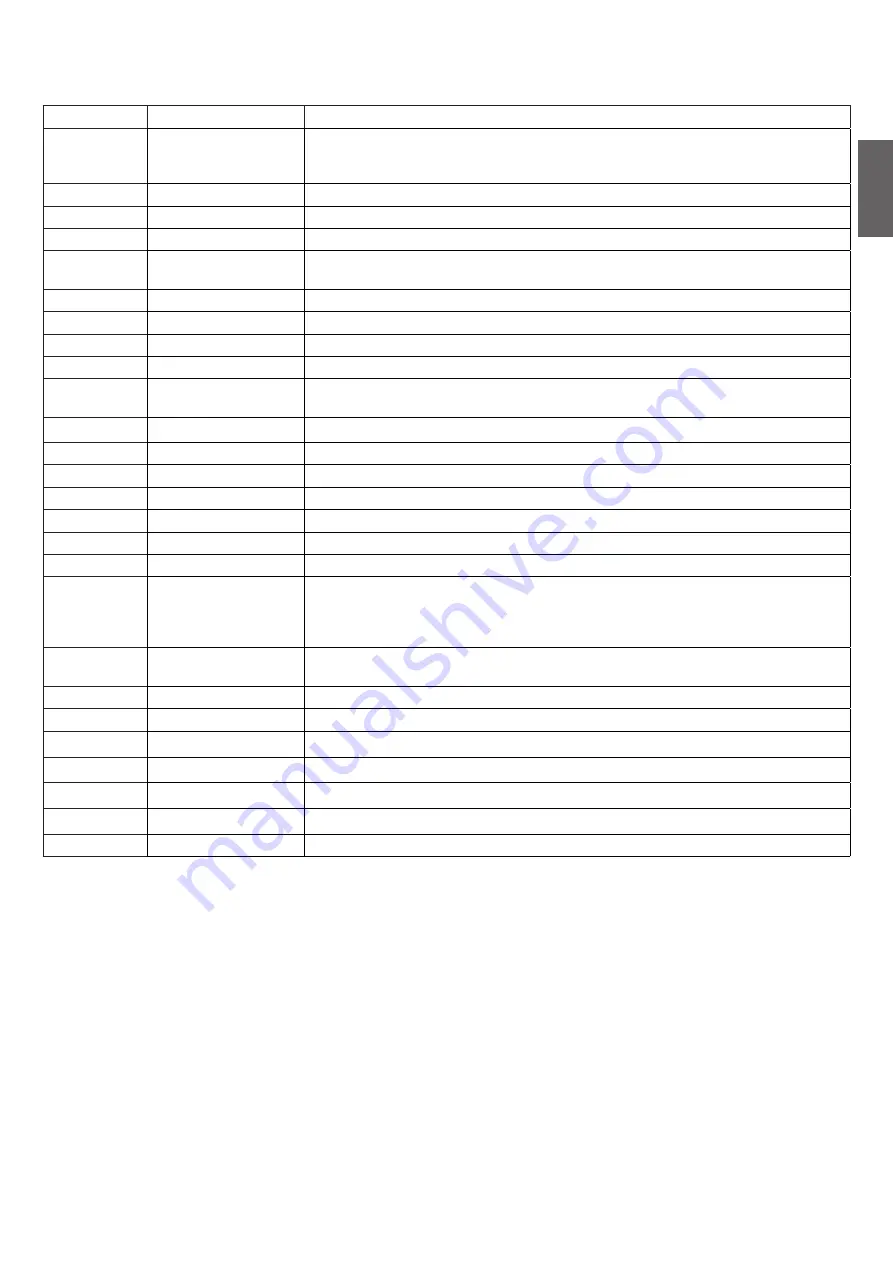
29
EN
2) CP.BULL 15 OMI CONTROL UNIT
2.1) INPUT/OUTPUT FUNCTIONS
N° Terminals Function
Description
L-N-GND
Power Supply
Single-phase power input.
L: Phase - N: Neutral - GND: Ground connection to the motor housing.
Note: the ground connection must be done as shown in the diagram at page ???
U-V-W
Single-phase motor
Single-phase motor connection Phase-Common-Phase.
Lamp
Blinker
Blinker connection 230Vac 40W max or 115Vac 40W max (BULL 15 OMAI).
24 Vdc
24 Vdc
Auxiliary output power supply 24Vdc/500mA max.
SCA
SCA
N.O. Clean Contact (voltage free contact) to be used as open gate indicator 24 Vac 0.5 A
max, configurable through the logic SCA.
Phototest
Photo-test
Photocell test output, see figure 15
COM
COMMON
Common for all the input command.
OPEN
OPEN COMMAND
OPEN Input (N.O. contact).
CLOSE
CLOSE COMMAND
CLOSE Input (N.O. contact)
P.P.
STEP BY STEP COM-
MAND
STEP BY STEP Input (N.O. contact)
PED
PEDESTRIAN
PEDESTRIAN Input (N.O. contact)
STOP
STOP
STOP Input (N.C. contact)
PHOTO
OPEN PHOTOCELL
PHOTOCELL Input active only during opening phase
PHOTC
CLOSE PHOTOCELL
PHOTOCELL Input active only during closing phase
COM
COMUNE
COMMON for the limit switch
SWC
CLOSE LIMIT SWITCH
CLOSE Limit Switch Input (N.C. contact)
SWO
OPEN LIMIT SWITCH
OPEN Limit Switch Input (N.C. contact)
DAS/8K2
SAFETY EDGE
SAFETY EDGE Input
Resistive Edge (8K2): JP1 “DAS” close
Mechanical Edge (N.C.): JP1 “DAS” OPEN
The activation of the Safety Edge stops and reverses the movement of the leaf for 3s.
RADIO
RADIO RECEIVER
Plug-in connection for radio receiver ONE, to be used with the cable provided, see picture
18.
2CH
SECOND CHANNEL
Second radio channel output. N.O. contact (max 24Vac/dc 1A)
BRAKE
BRAKE RESISTOR
Brake resistor Input for the braking current dissipation.
P3
Not used
COM1
Not used
J7
Not used
J8
Not used
SW1
Dip1, Dip2
Keep in ON position
2.2) HOW TO CHECK CONNECTIONS
1) Cut off power supply.
2) Manually release the door/gate and push it for about half stoke. Lock the door again.
3) Restore power supply.
4) Send a step-by-step command through push-button <-> on the control unit (LCD display off). To stop the door/gate press <-> once
more.
5) The door/gate should open. If not, use the MINV logics to change the opening direction.
3) PROGRAMMING
The programming of the various functions of the control unit is carried out using the LCD display on the control unit and setting the
desired values in the programming menus described below.
The parameters menu allows you to assign a numerical value to a function, in the same way as a regulating trimmer.
The logic menu allows you to activate or deactivate a function, in the same way as setting a dip-switch.
Other special functions follow the parameters and logic menus and may vary depending on the type of control unit or the software
release.
Содержание CP.BULL OMI
Страница 2: ......















