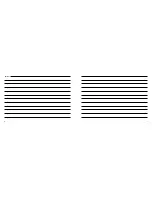22
23
T-program
Your hearing instrument has a built-in function, enabling in many cases an improved use of the telephone
and better hearing in churches or halls where an induction loop system is installed. In order to activate this
function, the telecoil program has to be selected (often available in program 2). In this program you will hear
no sounds from the microphone, therefore most environmental sounds will be lost. If you wish, your hearing
care professional can change the setting in such a way that you hear the environmental sound from the
microphone and speech from the telecoil simultaneously.
Using the telephone
•
Switch your instrument to the telecoil program.
•
Hold your telephone handset behind your ear, close to the hear ing
instrument (2-3 cm) and slightly tilt the receiver outwards.
•
Listen to the dialing tone and move the handset a little to find the po-
sition that gives the best reception.
•
After completing the phone call, switch your instrument back to the
microphone program.
If the phone has a poor telecoil signal, use the microphone program. Do
not hold the handset too tightly against your ear since this might cause
’whistling’.
Hearing through an induction loop
More and more public places, churches, theatres and cinemas have induction loops systems. In these
particular rooms, they transmit the sound of the presenter or show directly to the telecoil of hearing instru-
ments, when the telecoil program is active. At home, radio or television can be connected to an induction
loop system. Sound quality through induction loop is often better because noises from the environment are
not transmitted.
•
Switch your instrument to the telecoil program.
•
Choose a good spot. Reception is not clear in all locations; it depends on the position of the induction
loop. Watch for signs or try a different seat yourself.
•
After the service or show, switch your instrument back to the microphone program. You will now hear
through the microphone again.
•
If the sound of your hearing instrument in the telecoil program is very soft all the time, ask your hearing
care practitioner to make an adjustment.
•
Your hearing care practitioner will gladly provide you with advice regarding an induction loop system at
home. Ask for it.