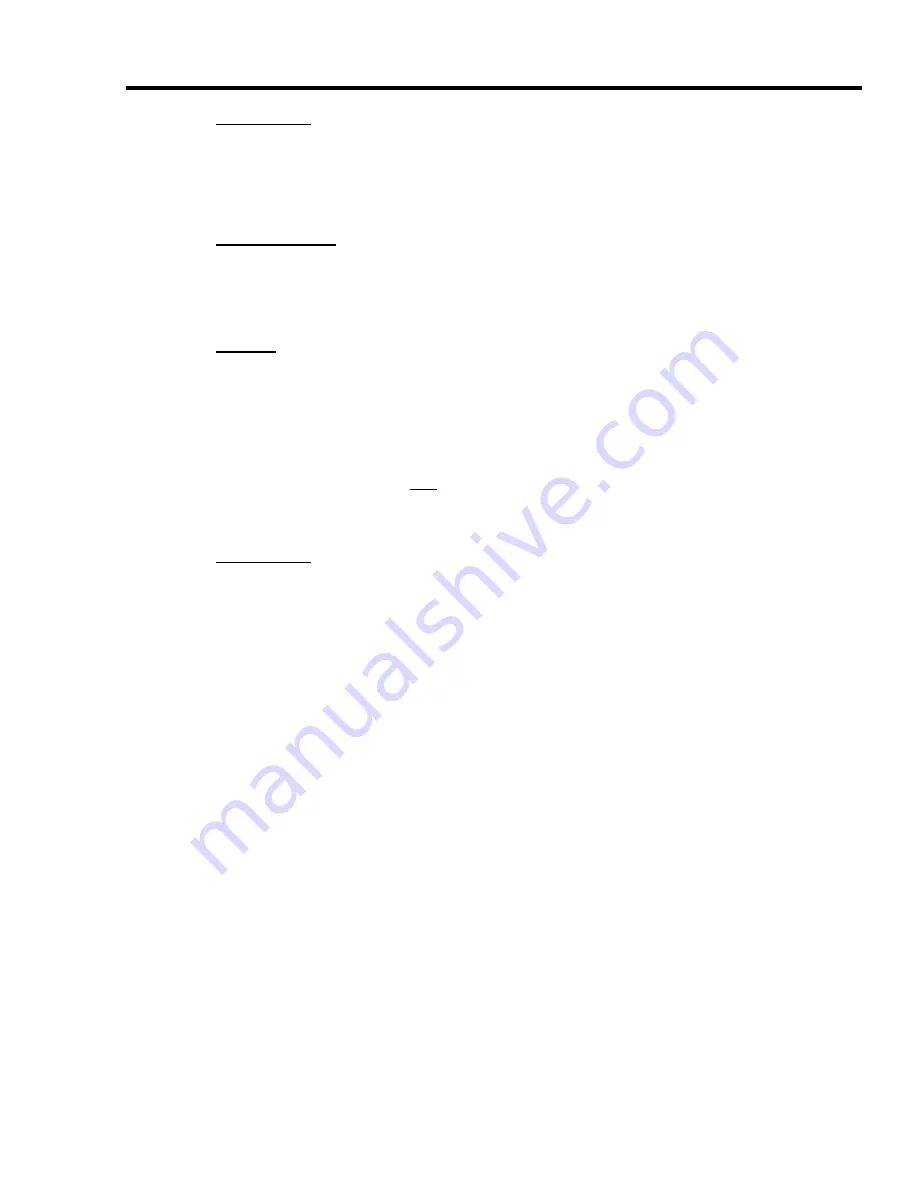
Hyperthermia Pump: Parameters Setting and Preventive Maintenance
Page 5 of 20
Alarm Volume
ALARM VOL SET is used to set the volume level of the audible alarm. There are seven levels of
alarm volume. Each time the key is pressed, a tone will sound to indicate the present alarm volume
level.
3.
Display Brightness
There are nine levels of display brightness. Press DISPLAY BRIGHT to change the present level
of brightness to the next level.
4.
Key Rate
The key rate sets up the sensitivity of the touch keys. There are three different levels of sensitivity;
FAST, MEDIUM and SLOW. The current level of sensitivity is indicated on the key itself. The
FAST setting requires the least amount of time for a key to respond. The MEDIUM setting requires
more time and the SLOW key requires the most time and makes the touch keys least sensitive.
The
key sensitivity is set at factory to Fast
.
Note that this key changes the time required to depress a key for stroke to be recognized. The
pressure required is not affected.
5.
Pressure Limit
The user can set the maximum allowable in-line pressure. The possible setting ranges from 100 to
300 mm Hg. The current pressure limit value is displayed on the PRESS LIMIT status line on the
Calibration/Set-Up screen. Press and hold the key to change the limit in increments of 50 mmHg.
During infusion, the system keeps the pressure in the line under the pressure limit by reducing the
infusion rate as the in-line pressure approaches the pressure limit.
The pressure limit is
automatically reset to 300 mmHg each time that the system is powered on.








































