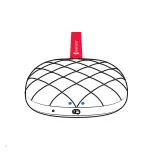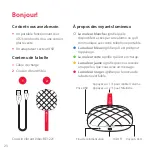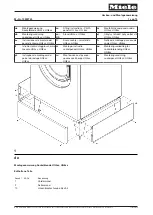30
Morning workout
:
08
ON
OFF
DELETE
EDIT
9:41
Vibio
Waking up has never been easier.
Troubleshooting
If
Try this
The LEDs are blinking in red
The battery level is low. Charge Vibio using the supplied cable.
The LEDs don’t light up
The batteries are depleted. Charge Vibio for about 1.5 hour.
Vibio doesn’t connect to
my mobile
Start by checking the Bluetooth connection on the app home
screen. If the Vibio icon is red and crossed out, try the following:
1
Move within Bluetooth range.
Move your mobile closer to Vibio.
2
Turn Bluetooth Off and On.
Swipe to open the Control Center /
Quick Settings Panel on your mobile and tap the Bluetooth icon.
If it still doesn’t work, you need to reset and reconnect the Vibio bed
shaker and app manually. Try the following:
1
Force-quit the app.
Note that it’s not enough just to close it.
2
Disconnect Vibio.
Go to Settings > Bluetooth. Tap / and
Forget This Device to disconnect “Vibio”. Make sure Bluetooth is on.
3
Reset Vibio.
Pull and hold the strap until the LEDs starts to flicker
in blue. Release and pull it again until the LEDs starts to breathe.
4
Setup Vibio.
Start the Vibio app again and follow the instructions.
Intended use
Personal vibrating alarm device to be
used with a mobile phone application
for wakeup.
Power and Battery
Battery power: 1
3.7 V AA Lithium-ion
Power consumption: Active with strong
vibration: < 1000 mA, Idle: < 100 μA
Operating time: Up to 60 days / charge
Charging time: Up to 1.5 hour @ 500mA
Charging current: Up to 500 mA, 5V DC
Compatibility
iOS 11 / Android 4.4 and later,
iPhone 5s and later /
Modern Android devices
Dimensions and weight
Size: 27
94
94 mm, 1.1
3.7
3.7"
Weight: 153 g, 5.4 oz.
Frequency and coverage
Connectivity: Bluetooth
Bluetooth frequency: 2402 – 2480 MHz
Output power: Max 2.5mW (4dBm)
Coverage: Up to 30 m, 33 yd, free field.
Cables and connections
Cable length: 1 m, 39"
Contacts: USB type A to USB Micro-B
Maintenance and cleaning
Maintenance free. Clean with a dry cloth.
Do not use household cleaners, aerosol
sprays, alcohol or abrasives.
Environmental requirements
For indoor use only
Temperature: 0°– 35° C, 32°– 95° F
Relative humidity: 15% – 90%
Safety and warranty conditions
See separate folder
Bellman & Symfon Group AB
Södra Långebergsgatan 30
436 32 Askim
Sweden
Phone +46 31 68 28 20
E-mail [email protected]
© and TM 2021, Bellman & Symfon AB,
all rights reserved.
14
EN
Содержание BE1221
Страница 1: ...BE1221 VIBIO BED SHAKER...
Страница 2: ...1...
Страница 40: ...1 2 iOS11 Android 4 4 1 2 Vibio Bed Shaker USB LED 1 2 Vibio Bed Shaker BE1221 Vibio Bed Shaker 39 LED...
Страница 41: ...Vibio 1 Vibio USB USB 2 Vibio 3 Vibio app App Store Google Play 40 JP...
Страница 42: ...ON On Off ON OFF Vibio Vibio 41...
Страница 44: ...iOS11 Android 4 4 USB 1 2 Vibio USB LED Vibio BE1221 1 2 43...
Страница 45: ...Vibio 1 Vibio USB USB 2 Vibio 3 Vibio App Store Google Play Bellman Vibio 44...
Страница 46: ...Vibio Vibio 45...
Страница 48: ...iOS11 Android 4 4 USB 1 2 Vibio USB LED Vibio BE1221 1 2 47...
Страница 49: ...Vibio 1 Vibio USB USB 2 Vibio 3 App Store Google Play Bellman Vibio 48...
Страница 50: ...Vibio Vibio 49...