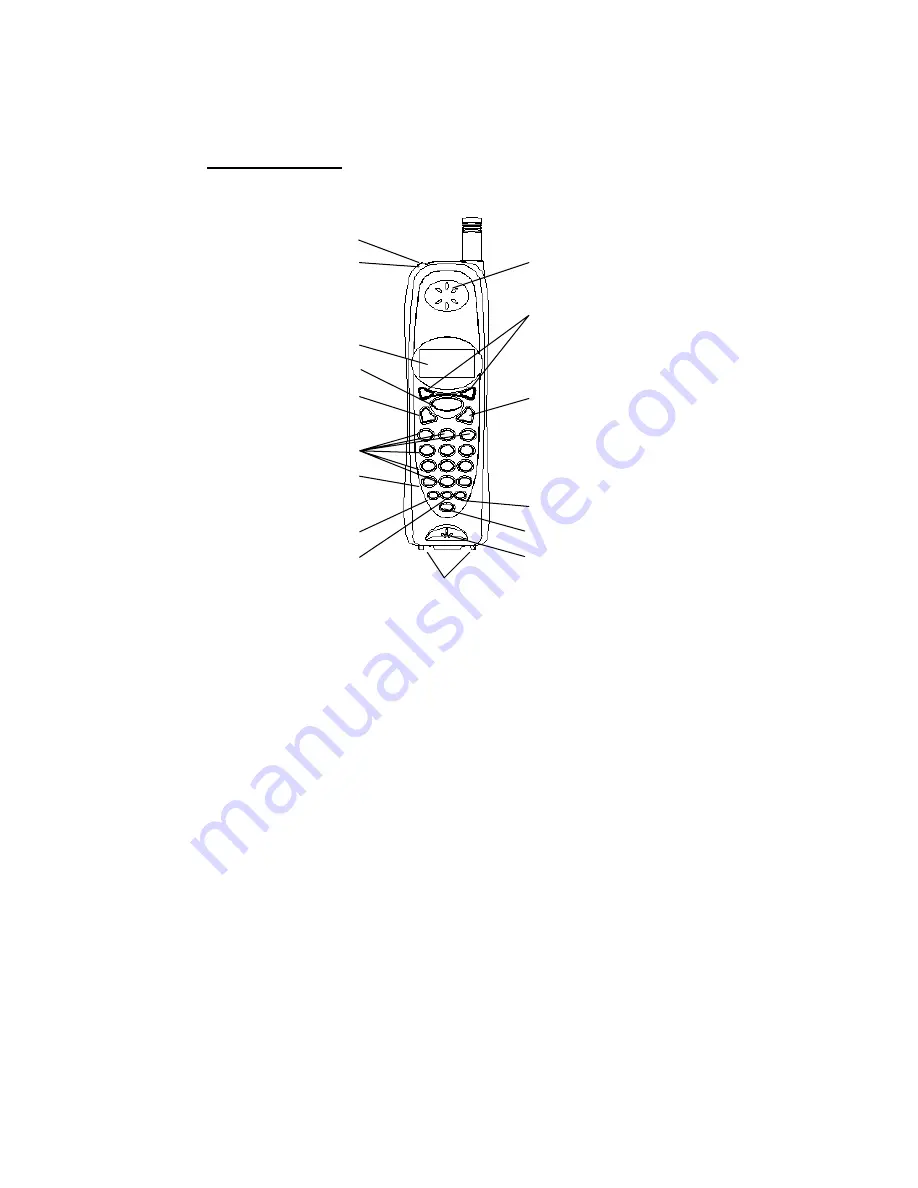
DESCRIPTION
CONTROLS' LOCATION AND FUNCTION
15
16
13
4
1
2
3
5
10
11
8
6
9
7
12
14
(Figure 1)
HANDSET CONTROLS
1.
LCD Display:
Shows call information, phone status, prompts and Phonebook items.
2.
TALK Button:
Press this button to answer an incoming call, place a call or end a call.
3.
Int./Format Button:
Press this button to page other handset or change CID number
format on screen.
4.
Up/Down Button:
Press this button to review CID log, phonebook navigation, or change
receiver volume.
5.
Menu/Hold Button:
Press this button to access phone setup options menu or hold the
line.
6.
Mute/Del.:
Press this button to temporarily disable the microphone during Talk / Intercom /
Conference mode or to delete record/character.
7.
Redial/Pause:
Press this button to redial the last number you have dialed, or to insert
pause while dialing.
8.
Mem./Back:
Press this button to go into phonebook mode or to go back to previous menu
during menu mode.
9.
Flash/Remote:
Press this button during off hook mode to send a timed line break to
phone line to access custom calling features such as Call Waiting or three-way calling
provided by your local phone company, or to remote TAD during Standby mode, or to
perform call screen when TAD is taking message.
10.
TAD Remote Buttons:
Used during TAD remote mode, to playback message, skip to
next, back to previous, erase message, turn TAD off on, and play the voice menu.
11.
Ring Off Button:
Press this button during ringing to temporarily disable the ringer, or set
ringer to off if pressed during Standby mode, or to engage TAD PIN change during TAD
remote mode.
12.
Microphone:
Used for speaking with callers.
13.
Receiver:
Allows you to hear calls.
14.
Charge Contacts:
Used for charging the handset battery.
15.
Headset Jack:
A jack located on the top of the handset used for connecting your headset









































