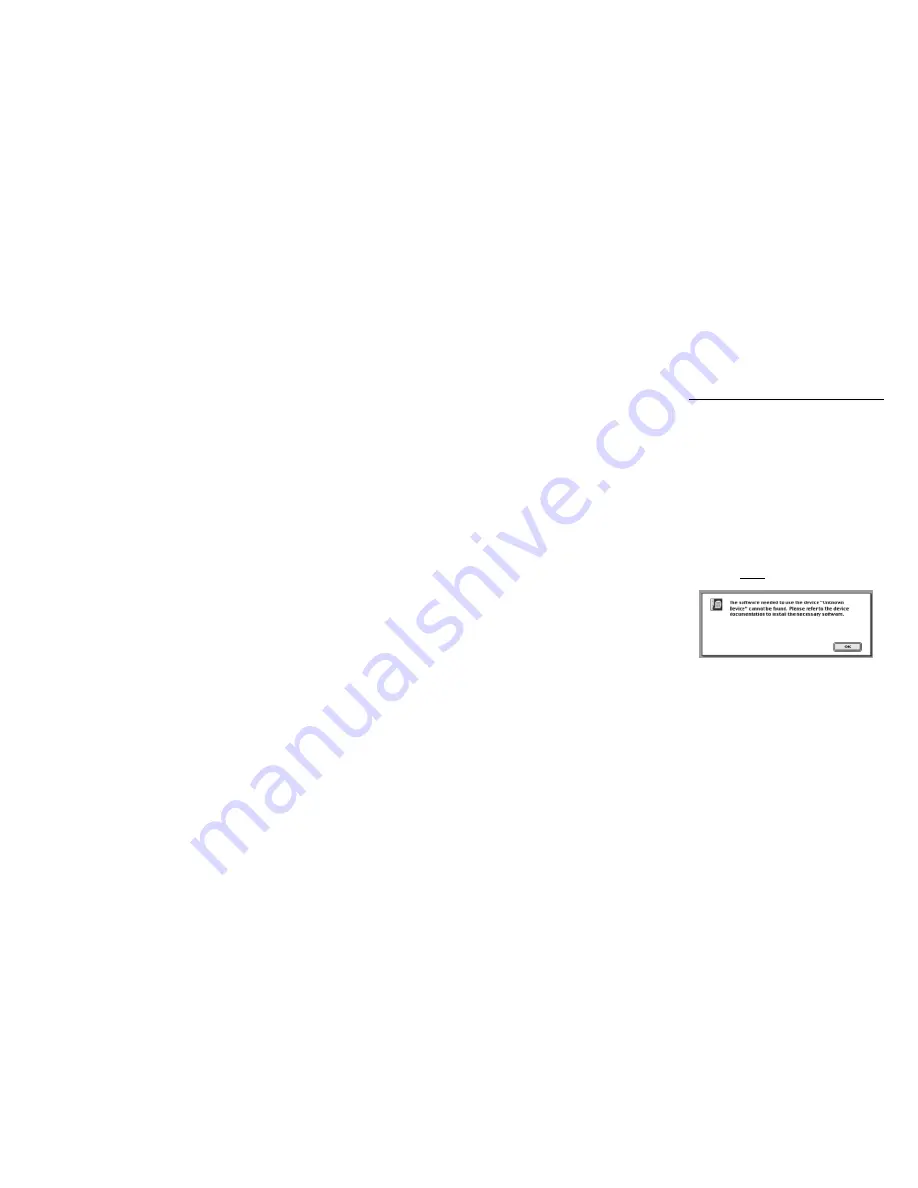
Section 4:
Troubleshooting
4.1 Poor Printouts
If your printouts are poor quality try
the following modifications to your
printing settings:
1. Open MacJET
™
Manager and switch to
a lower DPI resolution.
2. Disable or “uncheck” RET in the
print dialog.
3. Open the MacJET
™
Manager and turn
off printer compression.
4.2 Unrecognized Cable
If you do not see the message:
1. Make sure your Parallel Printer Adapter
is properly connected to both the
printer and USB port.
2. Try to shut down and restart.
3. Determine if your Mac
®
/iMac
®
USB
port is functioning properly.
4. Verify with your printer
manufacturer that your printer is a
built-in PCL printer.
3.4 MacJET
™
Extras
MacJET
™
Extras includes a
FontMaker
™
utility that will create HP
downloadable printer fonts from any
currently installed Macintosh
®
font. The
FontMaker
™
utility can create fonts
from bitmap screen fonts, PostScript
®
Type 1 outline fonts or TrueType
®
outline fonts.
Each download font created with
FontMaker
™
has four attributes:
family, style, orientation and size. To
create a specific download, follow these
simple steps:
1. Open the MacJET
™
CD-ROM and open
the MacJET
™
Extras folder.
2. Open the FontMaker
™
.
3. Select the font from the font
pop-up menu.
4. Select the type of orientation you
would like; portrait, landscape
or both.
5. Select the desired attributes
(example: italics) for the font you wish
to include.
6. Click on the Add when your font
selection is complete.
7. Click the Build to complete download.
FontMaker
™
will show the build in
progress and then return to the main
window after completion. You can
simply “quit” at this time or elect to
make more download fonts by opening
FontMaker
™
again.
Center Feed
This option is only available when a
custom page size is selected. If your
printer has a manual feed tray that
centers the paper in the tray, such as
label stock, then this option should be
checked to ensure that the image on
the page is positioned properly.
Reverse Landscape
This option is only available when a
custom page size is selected in
landscape orientation. Checking this
option causes the image on the page
to be rotated 180 degrees.
Continuous Forms
Some printers support tractor-feed
(continuous feed) paper. Check
this option of you are using
continuous forms.
Fonts
Selecting “Download” from the
pop-up menu will cause MacJET
™
to
attempt to download HP fonts to the
printer. These are the fonts that are
made with the FontMaker
™
utility (see
section 3.4 MacJET
™
Extras).
Color
This option allows you to select from
black and white, grays and colors.
Select colors of you are using a color
printer. Select number of grays if you
would like to print in grayscale
(shades of gray). Black and white will
not allow you to print in grayscale.
Note: most models of HP DeskJets
®
support only 300 DPI when printing
in color. If a higher resolution is
selected, color capability will be
Duplex
This double-sided printing option is only
available when a duplexer or double-
sided option is installed in the printer, and
the duplex setting enabled in the Chooser
setup dialog.
Double-Sided
For printers that don’t have a duplexer
installed, this option instructs the printer
to print all the odd numbered pages first.
You are then prompted to reverse the
printer sheets order and place them back
in the paper tray. Then the even numbered
pages are printed to complete double-
sided printing.
Quick Objects
This option instructs the printer to use its
own drawing routines to draw any
graphic primitive, such as lines and
boxes, in your document. This option is
normally unavailable. This saves both
printer memory and printing time.
Quick Bitmaps
Quick Bitmaps will send bitmaps directly
to the printer instead of imaging them
with the rest of the document, resulting in
reduced printing time. However, this
feature will only be used on images with
a resolution that is a multiple of 75 DPI.
Background
Checking this option will cause MacJET
™
to utilize Apple
®
’s background printing.
This can also be selected in the Chooser.





