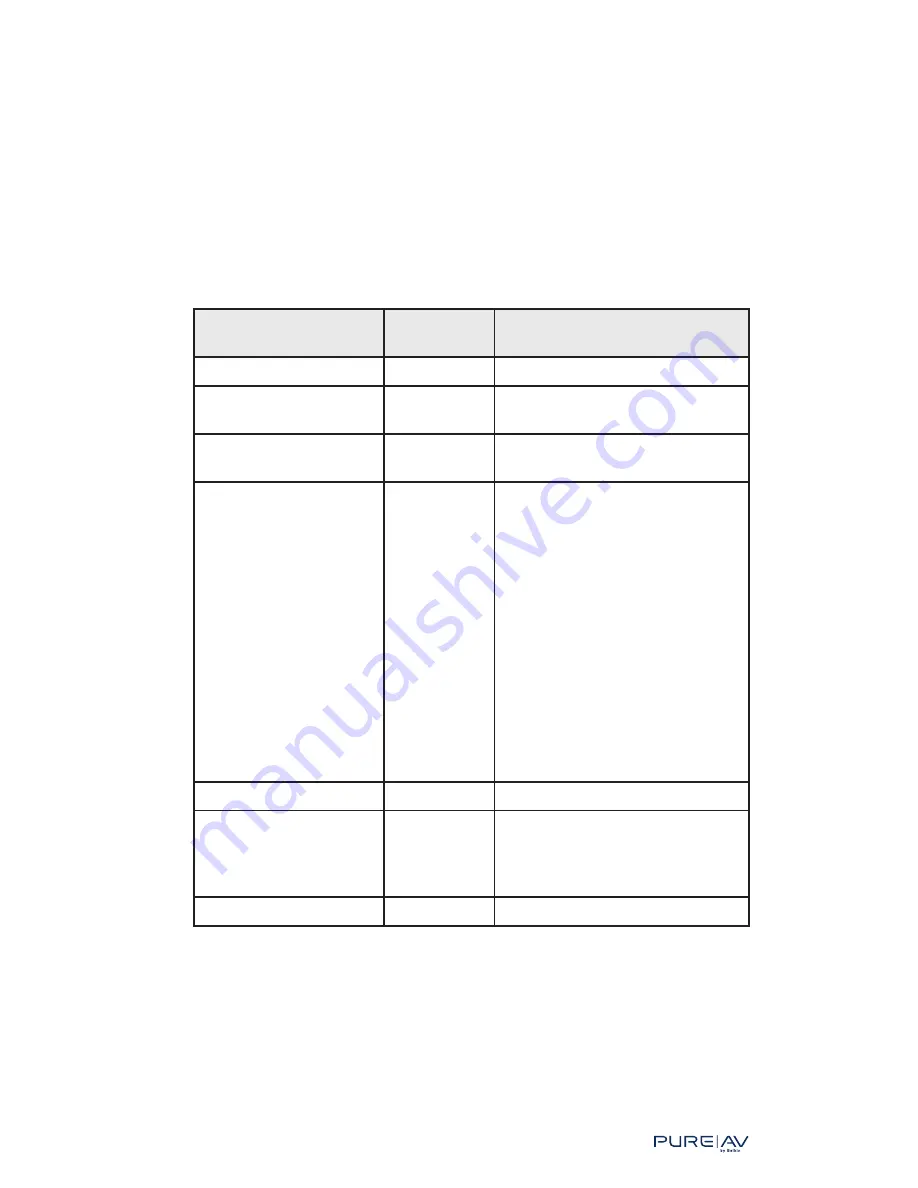
B
elkin
Pur
eA
V
Hybrid
A
VU1500
UP
S
22
®
®
Setup and Installation
There is always an air of excitement to quickly set up and use new
products. Of course, we’re glad you are excited about your AVU1500, but
rushing the setup could actually waste more time and cause frustration.
Give yourself time and go through the setup procedure methodically to
stay in control, improve setup accuracy, and ensure satisfaction when you
are finished.
Setup involves these basic steps:
Step
Approximate
Time
Tools and Notes
1. Prepare
10 min.
2. Charge Battery
12 hours
max
Battery must charge before
using unit
3. Plan
20–30 min.
Power planner worksheet
(included on page 23)
4. Install
10 min.
if rack-
mounting
If rack-mounting, you will need
the included front rack-mount
brackets, the Belkin PureAV
Rack-Mount Rail Kit (part
number AP00001—sold
separately), and a Phillips-head
screwdriver. Note: Screws for
mounting the AVU1500 to the
equipment rack itself are not
provided as they are made
specifically for the particular
equipment rack that you own.
Contact the rack manufacturer
if you do not have the correct
mounting screws.
5. Program
5–10 min.
6. Connect Cables
15–20 min.
Cable labels (included),
additional coaxial cables, cable
management “stuff” (e.g.,
twist-ties).
7. Test Your Setup
5 min.
Содержание AP51300fc10-BLK
Страница 2: ......
Страница 69: ...Belkin PureAV Hybrid AVU1500 UPS 66 Appendix Setup Worksheets...
Страница 136: ...Onduleur hybride AVU1500 Belkin PureAV 66 Annexe Feuilles de configuration...
Страница 137: ......
















































