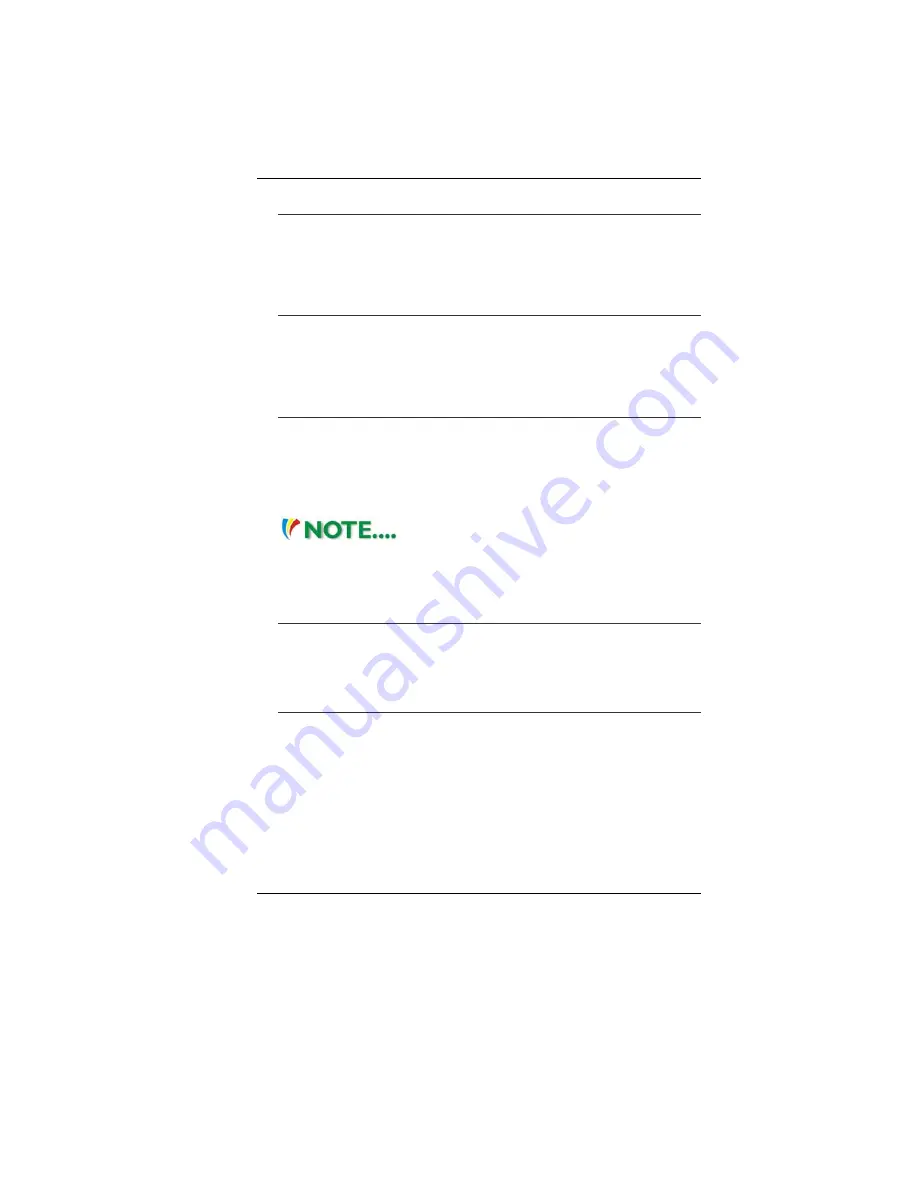
36
Audio Volume Control
The Notebook is equipped with hot-key volume controls: Pressing
the
[Fn]+[F4]
hot-key combination decreases the audio output
volume, press the
[Fn]+[F5]
hot-key combination increases the
audio output volume.
Audio Software
Your notebook comes equipped with an integrated sound system
capable of providing you with quality audio sound through the built-
in speakers or through external speakers connected via the system
ports.
Sound Recording
Your system allows you to record sounds and store them as files
using the microphone via the microphone jack on the rear of the
notebook computer. Check the Windows Help and Support Center
in Windows for information on using the various elements in sound
recording.
For a high-quality sound, click on the
"Volume Control" at the lower right end of your screen. From
the Volume Control windows, click on the "Advanced" tab,
click and select the "Microphone Boost" item.
Playing Sound Files
Your notebook can play audio files stored in MIDI, WAVE or MP3
file format. Check the Help and Support Center in Windows for
information on the functions of the Media Player.
External Speakers and Microphone
The sound system is capable in providing high-quality sound to
external speakers and receiving and processing sounds from an
external microphone or external sound source.
Connecting Peripheral Devices
To expand your computing capabilities, you can add a variety of
external devices to your computer.
Содержание NB
Страница 1: ...i...
Страница 2: ......
Страница 8: ......
Страница 18: ......
Страница 22: ...14 Right View 1 Card Reader 2 USB2 0 Port...
Страница 25: ...17 Bottom View 1 Battery Compartment 2 Battery Release Latch 3 Expansion Compartment 4 HDD Compartment...
Страница 30: ...22...
Страница 41: ...33...
Страница 42: ...34...
Страница 51: ...43 Main Setup Under this menu you may change time date and view basic processor and system memory information...
Страница 52: ...44...
Страница 53: ...45...
Страница 54: ...46...
Страница 55: ...47 Advanced Setup...
Страница 56: ...48 Intel Security...
Страница 57: ...49 Power Boot Setup...
Страница 58: ...50 Exit Setup...
Страница 60: ...52 3D Settings This application allows you to adjust the setting of the image that will appear on your screen...
Страница 62: ...54 This application allows you to specify the image quality of the image when you are using multiple displays...
Страница 63: ...55 Video Television This application allows you to control the color components of the video image...
Страница 64: ...56 It also allows you to adjust the video overlay effects...
Страница 65: ...57...
Страница 66: ...58...
















































