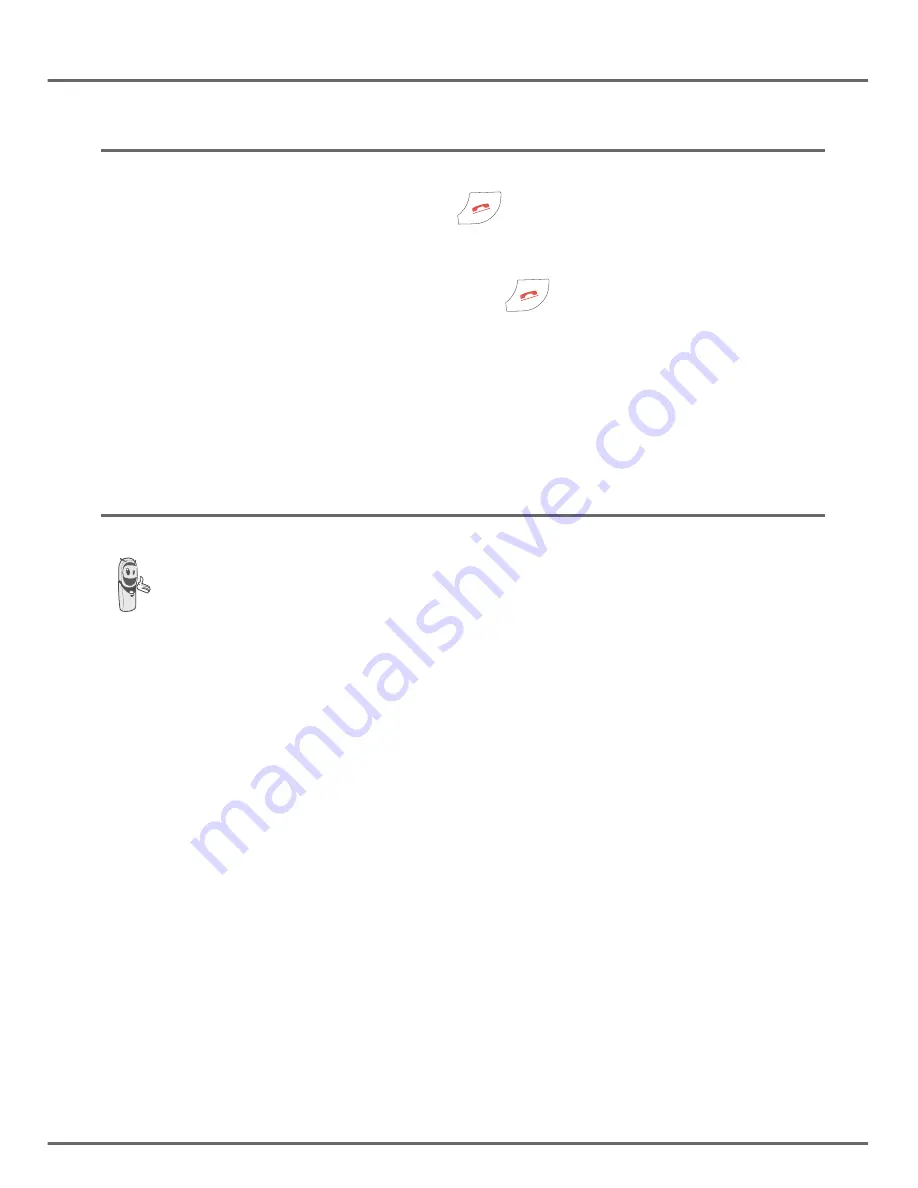
5
Y
OUR TELEPHONE
Turning the handset on and off
To turn the handset off, hold down the red key
and the message "
Thank You Goodbye
"
is displayed briefly on the screen. Your handset is now off.
To turn your handset back on, press the red key
.
BELGACOM
is displayed on the
screen.
Information is displayed on the screen, including the name and number of the handset (for
instance HANDSET -2 -), the date and the time. If the message "
Please Register
" is
displayed, refer to page 49 to register your handset to the base.
Replacing the batteries
Turn off the handset, and then turn it over to access the battery compartment cover.
Exert a pressure on the compartment battery and slip the compartment battery downwards.
Remove the old batteries, and insert the new batteries in the battery compartment, with the
polarity of each of them aligned as depicted on the handset label. Replace the handset battery
compartment cover by pushing it upward until fully closed.
To avoid damaging your handset, only use certified NiMH 1.2 V 650 mAh
rechargeable AAA batteries.
Содержание TWIST 508
Страница 1: ...Nl k fZgnZe e Z hf MpblmMF 1 2 20...
Страница 66: ......
























