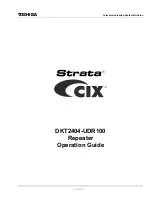4 LED Indicators and Troubleshooting
39
Version 05 07/2014
4.1 LED indicators
4 LED Indicators and Troubleshooting
Fig. 17: LED indicators on front panel
10
Sy
s
tem
Port 1
Port 2
Port 3
OZD Genius G12
LED indicator
s
4.1 LED indicators
LED indicator
System
䡲
Green
䡲
Not lit
䡲
Red
Port 1
䡲
Green
䡲
Not lit
䡲
Orange
Port 2
䡲
Green
䡲
Not lit
䡲
Orange
Port 3
䡲
Green
䡲
Not lit
䡲
Orange
Possible causes
– Repeater in operation, data traffic occurring
– No voltage supply
– Internal device fault
– No data received at Port 2 and/or Port 3 (e.g. cable breakage)
– Input signal supplied
– No signal currently being received at this port
– No signal currently being received at all three ports
– Input signal supplied
– No signal currently being received at this port
– No signal currently being received at all three ports
– Input signal supplied
– No signal currently being received at this port
– No signal currently being received at all three ports
Signaling contact
No signal
Signal
Siignal
No signal
No signal
Siignal
No signal
Siignal
Siignal
No signal
Siignal
Siignal
Note
– “Unlit” port LEDs do not indicate a fault.
– Flashing LEDs indicate that an incorrect data rate has been set/detected at an OZD Genius device or at a bus device.
Содержание Hirschmann OZD Genius G12
Страница 2: ...Seite Page Page Deutsch 1 22 English 23 44 Français 45 66 ...
Страница 66: ......
Страница 67: ......