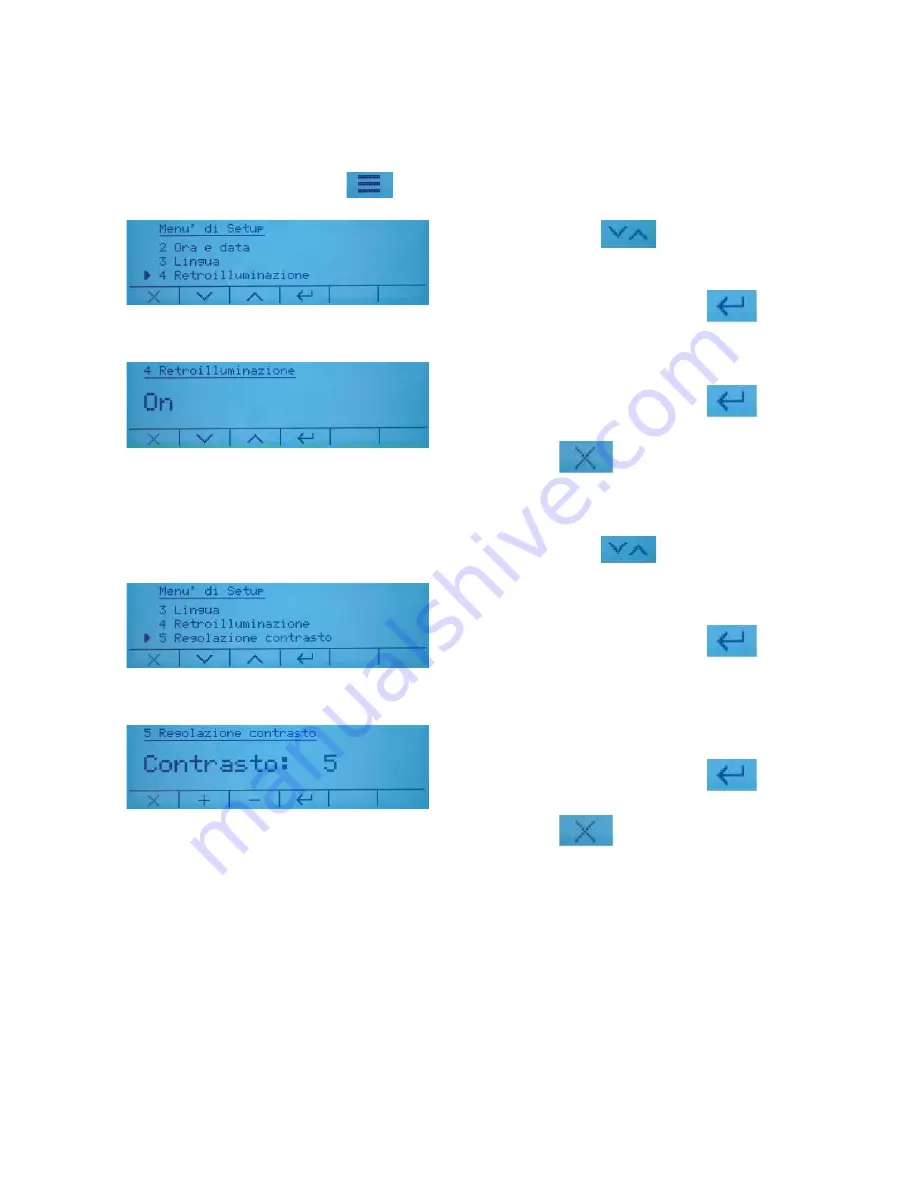
13
5.3 Preferences: backlight and contrast.
You can set, according to your needs, the contrast and the backlight of the device display.
Press and hold the menu key
for 2 seconds.
Use the arrow keys
to move up and
down in the menu and go to section
4 -
Backlight
.
Confirm the selection with the key
.
Select the mode with backlighting enabled "On"
or disabled "Off" using the up and down arrows.
Confirm the selection with the key
.
Press the key
to exit without changing
the setting.
Use the arrow keys
to move up and
down in the menu and go to section
5 - Contrast
Adjustment
.
Confirm the selection with the key
.
Select the desired contrast level using the "+ and
-" keys.
The range of contrast adjustment is from 0 to 15.
Confirm the selection with the key
.
Press the key
to exit without changing
the value.




























