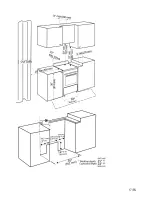26/EN
3
Preparation
Tips for saving energy
The following information will help you to use
your appliance in an ecological way, and to save
energy:
•
Use dark colored or enamel coated cook-
ware in the oven since the heat transmis-
sion will be better.
•
While cooking your meals, perform a pre-
heating operation if it is advised in the user
manual or cooking instructions.
•
During cooking, the not open the oven door
frequently.
•
Try to cook more than one type of meal with
in the oven at the same time (You can cook
two different meals at the same time by lo-
cating cooking bowls on the same shelf). It
will be suitable to cook more than one meal
after each other. The oven will already be
hot.
•
Defrost frozen meals before cooking them.
•
You can save energy by switching off your
oven a few minutes before the end of the
cooking time. (The oven door should not be
opened).
•
Use pots/pans with lids for cooking, without
a lid, the energy consumption may be up to
4 times higher.
•
Choose the burner/plate which is suitable to
the saucepan base. Always choose the cor-
rect size of saucepans for your meals. For
larger burners/plates more energy is
needed.
•
Take care to use flat base saucepans while
cooking on electrical cookers.
•
Pots with an even and thick bottom provide
better thermal conduction. You can save up
1/3 of electricity.
•
Pots and pans should match the size of
plates. The bottom of the pot or pan should
not be smaller than the plate.
•
Keep plates and pan bottoms clean, dirt will
reduce the heat transmission between plate
and pan bottoms.
•
In case of longer cooking times, switch off
the plate 5 to 10 minutes before the end of
the cooking time. When you use the resi-
dual heat, you can save up to 20 % of elec-
tricity.
Initial use
Before first usage of your appliance, don't forget
to remove the sticker on the control panel.
Setting the time
IMPORTANT:
Default setting for clock is 12:00 after initial
powering.
IMPORTANT:
Active time setting automatically reset when
power failure. Please set the clock again..
1
Symbol of internal temperature
2
Display of active clock
3
Display of set temperature
4
Clear/Off touchpad
5
Key Lock touchpad to disable all keys.
6
Start/Approve touchpad for cooking
1. Touch the “Settings” touchpad once.
2. Display of timer, “Time” and “Settings” touch
pads flash.
3. Set the clock with using numeric keypad.
4. When desired time entered, set the time by
pressing “Start” or wait approximately 10
seconds.
5. After making 12 hours setting, you can
perform AM-PM selection by using button
number 8.
Содержание SLER30530SS
Страница 2: ...User Manual SLER 30530 SS ...
Страница 18: ...17 EN ...
Страница 20: ...19 EN ...
Страница 55: ...54 EN 7 Remove protective styrofoams on rear side 8 Remove screws 9 Remove this metal support 10 ...
Страница 56: ...55 EN 10 WARRANTY STATEMENT FOR BEKO ELECTRIC AND GAS RANGES ...
Страница 57: ......
Страница 58: ...Envelope III 57 EN ...
Страница 59: ...Envelope IV 58 EN ...