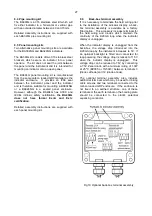13
6.10
Security code:
CodE
Access to the instrument configuration menu may
be protected by a four digit security code which
must be entered to gain access. New instruments
are configured with the default security code
0000
which allows unrestricted access to all
configuration functions.
To enter a new security code select
CodE
from the
configuration menu and press
(
which will cause
the indicator to display the existing security code
with one digit flashing. The flashing digit can be
adjusted using the
&
or
*
push buttons, when
set as required operating the
(
button will
transfer control to the next digit. When all the
digits have been adjusted press
)
to return to the
CodE
prompt in the configuration menu. The
revised security code will be activated when the
indicator is returned to the display mode. Please
contact BEKA associates sales department if the
security code is lost.
6.11
Reset to factory defaults:
r5Et
This function enables the indicator and the
lineariser to be quickly returned to the factory
default configurations shown in sections 6.0 and
7.3
To reset the indicator or lineariser select
r5Et
from
the configuration menu and press
(
, the indicator
will display one of the reset options
ConF
or
LtAb
.
ConF
Resets the indicator to defaults
LtAb
Resets the lineariser to defaults
Using the
&
or
*
push button select the required
sub-function and press
(
. To prevent accidental
resetting the request must be confirmed by
entering
5urE
. Using the
*
button set the first
flashing digit to
5
and press
(
to transfer control
to the second digit which should be set to
u
.
When
5urE
has been entered pressing the
)
button will reset the selected configuration menus
and return the display to the
r5Et
function in the
configuration menu.
6.12
Under and over-range
If the numerical display range of the indicator is
exceeded, all the decimal points will flash as
shown below:
BA304NG
BA324NG
Underrange
-9
.
9
.
9
.
9
-9
.
9
.
9
.
9
.
9
Overrange
9
.
9
.
9
.
9
9
.
9
.
9
.
9
.
9
Although not guaranteed, most indicators will
continue to function normally with an input current
between 1.8mA and 4mA, at lower currents the
instrument will display
LPLo
before it stops
functioning.
Under or over-range of the BA324NG bargraph is
indicated by a flashing arrow at the appropriate
end of the bargraph.
Содержание BA304NG
Страница 1: ...Issue 4 1st November 2017 BA304NG BA324NG Ex nA Ex tc loop powered field mounting indicators Issue 4...
Страница 10: ...10...
Страница 15: ...15...
Страница 23: ...23...