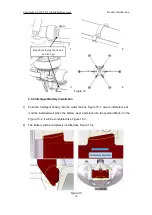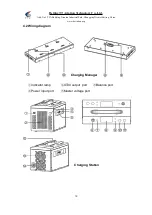Beijing TT Aviation Technology Co., Ltd.
Add: No.1 TTA Building, Niantou Industrial Park ,Changping District,Beijing, China
www.ttaviation.org
29
“Red” means not connected; “Green” means connected; “Grey” means not installed yet.
(4) Remote control connection status
The upper part represents the signal strength of the remote controller, and the lower part
represents the image transmission signal strength. “Green” means the remote control is
connected; “Gray” means the remote controller is not connected
(5) Battery display
The green S icon represents a smart battery connection, and white represents a normal
battery connection. The upper part represents the remote control voltage, and the lower
part represents the aircraft battery voltage.
(6) Number of satellites
(7) Spraying
Used to set manual spraying (spray chemicals according to the set maximum flow rate),
precise spraying (automatically adjust the flow rate according to the set spray volume per
acre/ha), linkage spray mode (flight control will automatically adjust the flow rate
according speeds)
(8) Terrain Following Radar
The upper part indicates the set altitude; “Green” indicates connected, and “Gray”
indicates not connected; Parameters can not be reset unless radar has been connected.
(9) Settings
(10) List of tasks or plots
(11) One-key RTH
(12) Switch operation mode
“A” is attitude mode; “M” is manual mode, “AB” is AB mode
(13) Compass
(14) Switch between normal map and satellite map
(15) Locate “my” location and aircraft’s location
(16) Switch Video transmission display or map display
Click to select whether display video transmission or display map in full screen
(17) Display "Speed", "Dose", "Altitude", and "Distance" information (the radar height is
displayed when the radar is connected and turned on)