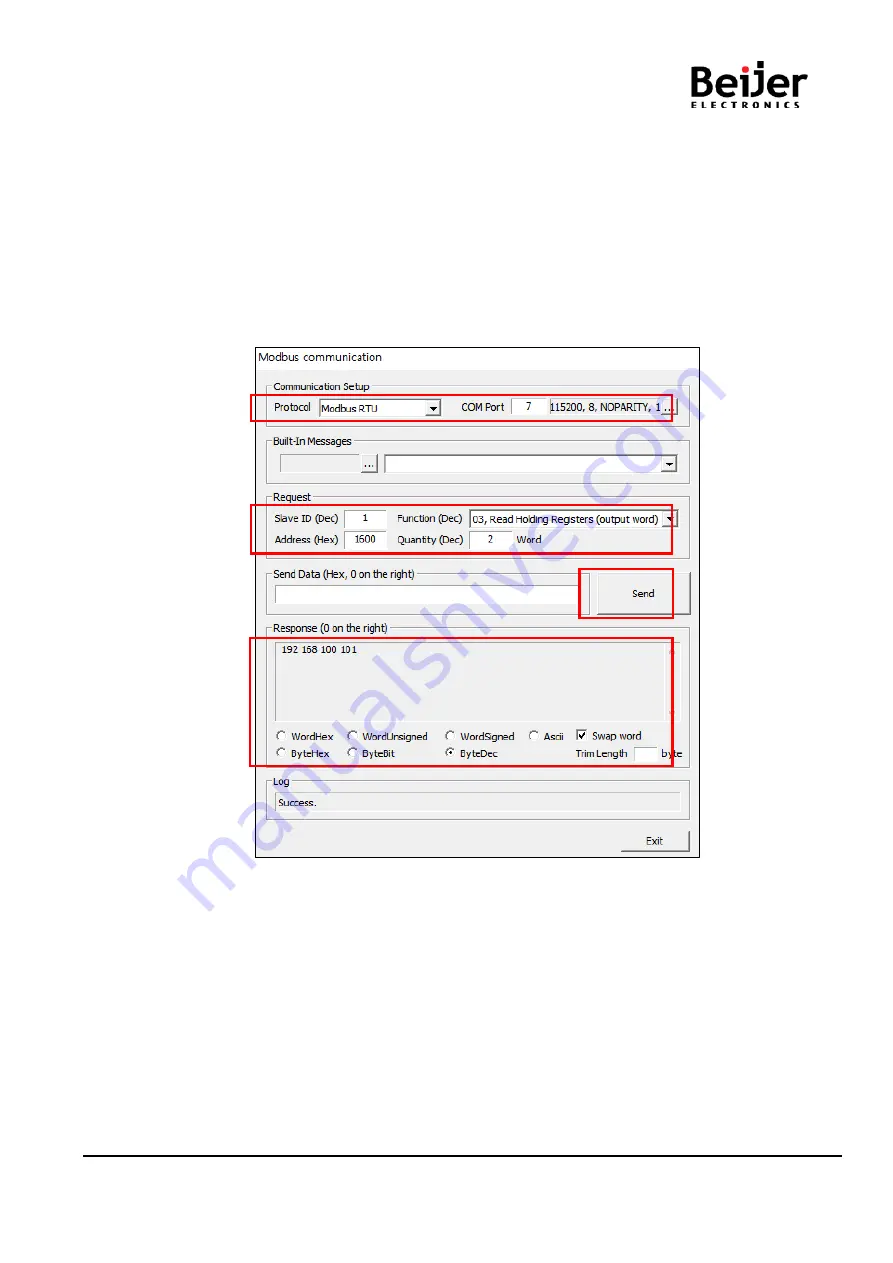
GN-9371_2_3 User Manual
Page 27 of (110)
G-series GN-9371_2_3 PIO Rev. 1.02.docx
(2) Write the value of each.
*Protocol : Modbus TCP, Modbus RTU
*ComPort : User Port / Baudrate : 115200(default)
*Address(Hex) : 1600 (IP Address Register)
:
: 1602 (IP Subnet Mask Register)
:
:
:
1604 (Gate way Register)
:
:
:
1610 (Mac Address Register)
*Function(Dec) : 03, Read Holding Registers
(3) After clicking the ‘send’ button and confirm the necessary information.
If you choose 'ByteDec', easier to see.
1
2
3
4
Содержание GN-9273
Страница 17: ...GN 9371_2_3 User Manual Page 17 of 110 G series GN 9371_2_3 PIO Rev 1 02 docx 4 7 Dimension mm...
Страница 66: ...GN 9371_2_3 User Manual Page 66 of 110 G series GN 9371_2_3 PIO Rev 1 02 docx 5 CODESYS Program...
Страница 70: ...GN 9371_2_3 User Manual Page 70 of 110 G series GN 9371_2_3 PIO Rev 1 02 docx...
Страница 74: ...GN 9371_2_3 User Manual Page 74 of 110 G series GN 9371_2_3 PIO Rev 1 02 docx...
















































